Helpful Information
Library Resources
Language Resources
Contact

Steve Witt
Head
International & Area Studies Library
Associate Professor
University Library
Director
Center for Global Studies, College of Liberal Arts and Sciences
Office
311 Main Library
Email
swwitt@illinois.edu
Get Research Help from a Subject Librarian
Follow the link below to make an appointment to get research help on Japanese from a librarian.
Citation Tools
Using Library Online Catalog
University Library’s online catalog makes citation quick and easy. Make sure to select VuFind, not Classic Search, when selecting a catalog for this citation tool.
1. When you find the book you want to cite, click on “Cite This” icon located above the title.

2. Once you click “Cite This,” citation of the book in APA and MLA Citation format appears. You can copy the one for the citation format you are using, and paste it in your bibliography. Remember to double check that the citation is correct.
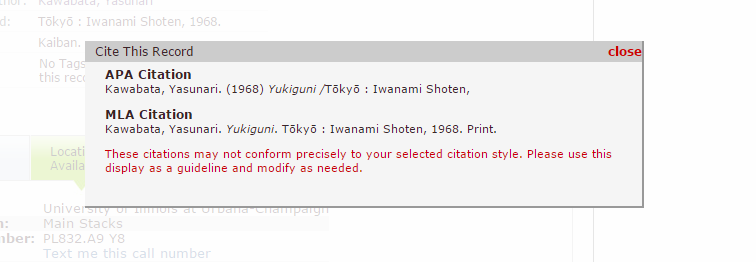
Cite Journal Articles from Databases (i.e. EBSCO, JSTOR)
1. Once you find the article you need, click on Save Citation or Email Citation.
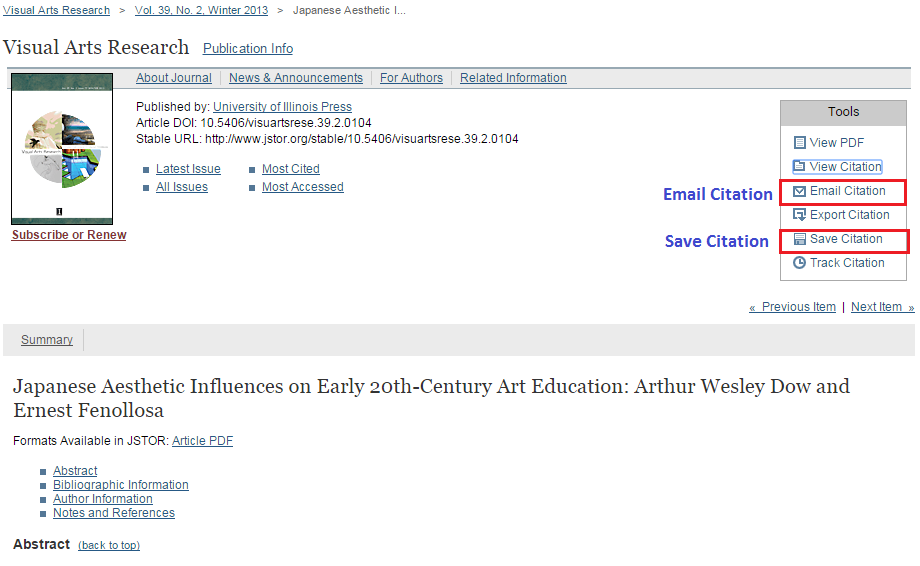
2. When you click Save Citation it can be reused and managed in future.
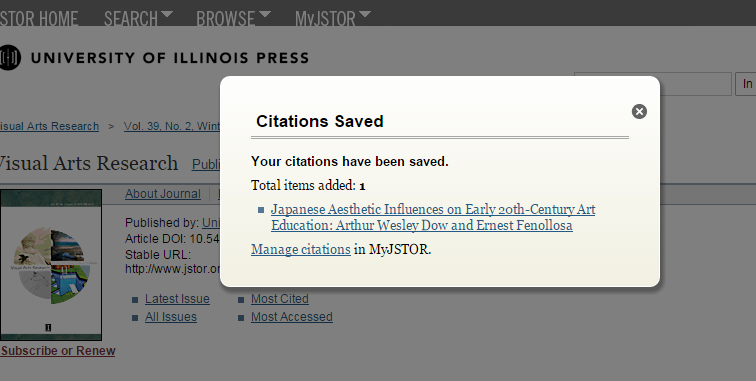
Citation Using WorldCat
1. Once you find an item you need, click on Cite This Item link.
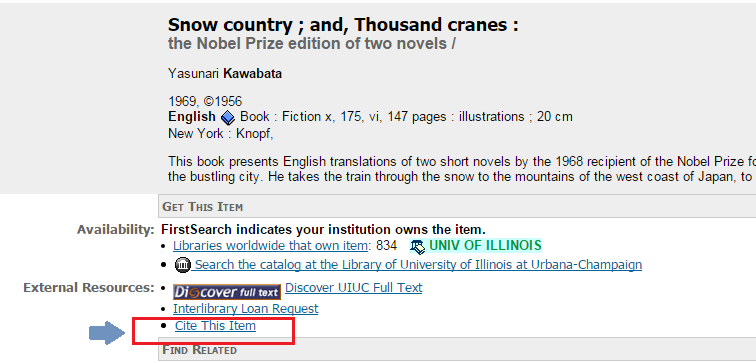
2. Several citation styles will be displayed. Select the style you are using, copy and paste it onto your bibliography.
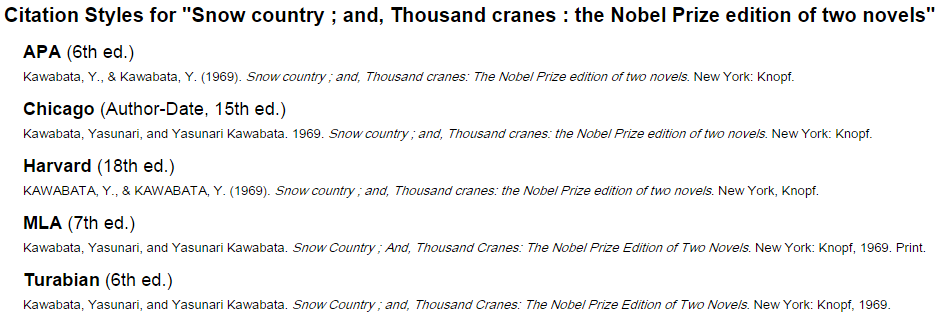
Need More Help?
Take a look at the Citing Print & Electronic Resources, created by the Reference, Research and Government Information Services at the U of I Library.