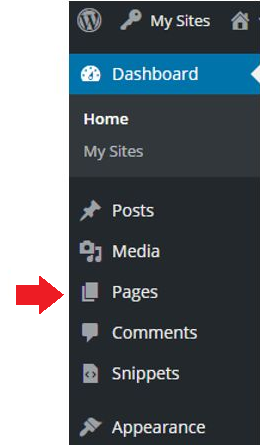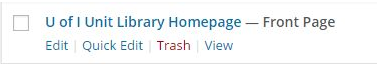To get to the homepage, click on “Pages” on the left sidebar of your WordPress account (figure 1). The homepage will be entitled “U of I Unit Library Homepage” and will be labeled as “Front page” (figure 2).
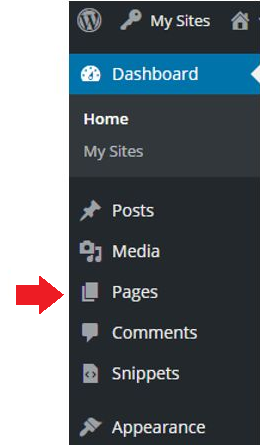
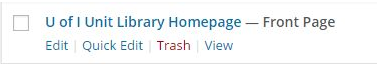
To get to the homepage, click on “Pages” on the left sidebar of your WordPress account (figure 1). The homepage will be entitled “U of I Unit Library Homepage” and will be labeled as “Front page” (figure 2).