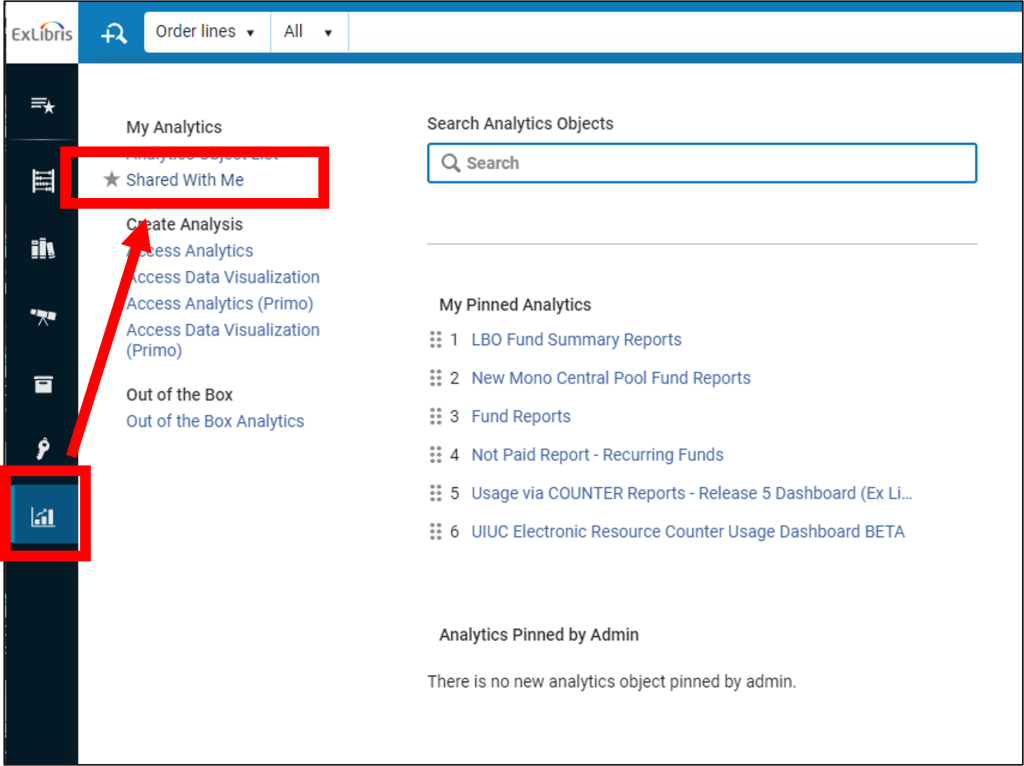Ordering a Serial
Use the Serials Order Form from the Acquisitions Forms page to place an order for a print journal, an ejournal, or a continuation (standing order).
Please include as much information as possible, including the ISSN and price, if you know it. You may be able to find a price by logging in to EBSCOnet, but often we must request a price quote. Acquisitions will do this; if you need a price quote, email sermain@library.illinois.edu to request one.
Most of our journals are ordered through EBSCOnet. You can log in to EBSCOnet to view subscription information with the login information in this Box note. We also use Harrassowitz and other subscription agents worldwide, as well as buy direct from many publishers. Contact Amy Fry or Wendy Shelburne with any questions about serials orders. Wendy is responsible for ejournal package deals and ejournal order directs; Amy is responsible for all other serial subscriptions.
Serial subscriptions run on the calendar year. If you order a serial in the spring and have money in your 9 fund to pay for it, we will start your subscription immediately. If you order it in the summer or fall, we will usually wait until January to start it. Otherwise you would have to pay for it twice in the same fiscal year, to cover two separate calendar years.
If you want to order back volumes of a serial so your subscription goes back to volume 1, issue 1 (for a new serial) or to fill a hole in a run, we will open a separate PO on your 0 fund since it will be a one-time cost, and not recurring.
Cancelling a Serial
Submit a Serial Cancellation Form from the Acquisitions Forms page to cancel a serial. It is the responsibility of every selector to submit a cancellation form when a serial title is no longer needed or wanted OR has ceased. The form submittal starts the process to formally tell the vendor of a change and to close down the purchase order. The default is ALWAYS a renewal.
Because serial subscriptions run on the calendar year and bill in advance, you may not be freeing up funds with a cancellation until the following fiscal year. EBSCO and Harrassowitz serial subscriptions renew in August for the subsequent calendar year, so an EBSCO serial subscription canceled in August of 2025 (for example) would not cease until December of 2026.
Claiming a Serial Issue
If an issue of a serial never arrived, we need to “claim” it with the vendor or publisher. Serials staff will do this if we notice a missing issue during checkin. If you would like to inform us of a missing issue and ask us to claim it, please send an email to sermain@library.illinois.edu. This will open a Serials Maintenance ticket in Team Dynamix with the members of our Serials Team, who can process the claim or let you know if there is already an active claim for that issue.
Claims must be made in a timely manner or we will have to purchase the missing issue. Please always let us know about potential claims as soon as possible.
Reporting Problems with Serials
Email sermain@library.illinois.edu to report a missing issue, a problem with a bibliographic record, or ask any question about a print serial subscription.
Email ertech@library.illinois.edu to report an access issue or any other problem with an ejournal subscription, or use the “Report a Problem” link in Primo or EBSCO.
Emails sent to these addresses or via the Report a Problem links will open tickets in Team Dynamix, and many people will see them and be able to respond.
Several Acquisitions team members are on both ticket queues and can transfer tickets from one to the other, so don’t worry about which one to use if you are not sure.
Always report problems so we can fix them!
Serial Renewals
EBSCO and Harrassowitz renewals are due by September 1. Selectors will be notified via email when information about the renewal is ready for their review (usually in June) in this folder in Box which all selectors can access. Titles, prices and usage statistics (when available) are provided so selectors can decide if there are any titles they do not want to continue.
A similar process is followed for other vendors. Dates for many are included on the acquisitions calendar.
If a serial can be flipped from print or print+online to online-only, we will let you know during the renewal process. We only suggest flipping titles to e-only if we would have perpetual rights to the online we purchase during our subscription period and if the vendor/platform supports off-campus access and IP authentication for unlimited simultaneous users. As of 2024, we have flipped most serials to e-only that meet our criteria; new flips are usually a result of titles changing publishers.
What Serial Subscriptions Do I Have?
You can look at your fund reports to see what recurring subscriptions are on your funds.
Go to Analytics in Alma and then choose “Shared With Me” under My Analytics.
Find the Fund Reports Dashboard in the list of reports. (To find it more easily in the future, use the three dots on the right and choose “Pin to Analytics Menu.”) Go to View Full Report to open Analytics.
Select your name from the dropdown list on the next screen to see a list of just your funds. Beneath the fund balances list you will see the title list. Your serials and other continuations should be listed on your 9 fund(s). Use the wheel icon on the upper right to export the entire dashboard to Excel. The titles on your 9 fund with reporting codes of 641, 646 and 671 are journals or memberships. Standing orders will have reporting codes of 631, 632 and 633.
How Much Do My Serials Cost?
The fund report will only list a price if a serial was paid this year (otherwise, you will only see an encumbrance, usually for .01 or 1.00). You can look up the price of a serial by doing a search in Alma under “Order Lines” for the POL, title or ISSN. Once you find the POL, you can click on Invoices to look at the invoice history.
If a serial is purchased through EBSCOnet, you can also log in to EBSCOnet to view the price and payment history for the order.
If you would like a list of the prices of all the titles budgeted on your 9 fund, Stephanie Baker or Amy Fry can create one for you.
Ejournals we get in big deals usually do not have individual POs or individual prices. Instead, there is one or many POs for the big deal. You can find a list of our ejournal big deals on this LibGuide.
Budgeting for Serials
As stated above, most selectors’ serials, standing orders and other continuations (such as databases) are billed to their 9 funds. A few selectors may have a few serials that are paid on special (endowment) funds, but usually we reserve these funds for one-time purchases. LC Field Plan serials are billed with the LC Field Plans, which are paid on 0 funds, but these are all for International and Area Studies and do not affect other funds.
We do not encumber most serials and continuations, which means that in your fund reports it will look to you like you have available money in your 9 fund most of the year. However, this is not the case. The budget for your 9 fund is based on your previous year’s spending on your 9 fund, and since 9 fund expenses are recurring, your entire 9 fund is allocated to existing subscriptions. Any money left over in a 9 fund at the end of the fiscal year would be left because:
a) prices were lower than expected (a rare occurrence),
b) a serial was delayed, ceased, became OA, or was absorbed into a big deal, leaving a budgeted PO unpaid, or
c) fewer standing orders were shipped than were budgeted for
Leftover money in your 9 fund at the end of the fiscal year will be swept. Expenses budgeted on a 9 but not paid will NOT be funded the following FY (simply because your 9 allocation is based on the previous year’s spend).
If you would like to add a serial, you will need to therefore think about how you will pay for it out of your 9 fund. You don’t need to worry about low-cost serials (under $100) – these can be absorbed without much problem. But if a serial or database costs hundreds or thousands of dollars, you will probably need a permanent transfer of funds from your 0 or other state funds to pay for it, or you will need to cancel titles of an equivalent cost. Fill out a Fund Transfer form to transfer funds from your 0 to your 9. You can also ask other selectors to transfer funds to help pay for a serial.
Serial POLs
There are some idiosyncrasies to how our POs for our journals appear in Alma, but if you know how to “read” them you can tell a lot about a subscription from its POL.
Find a POL by searching under “Order Lines” in Alma by title, ISSN or POL number (if you have it).
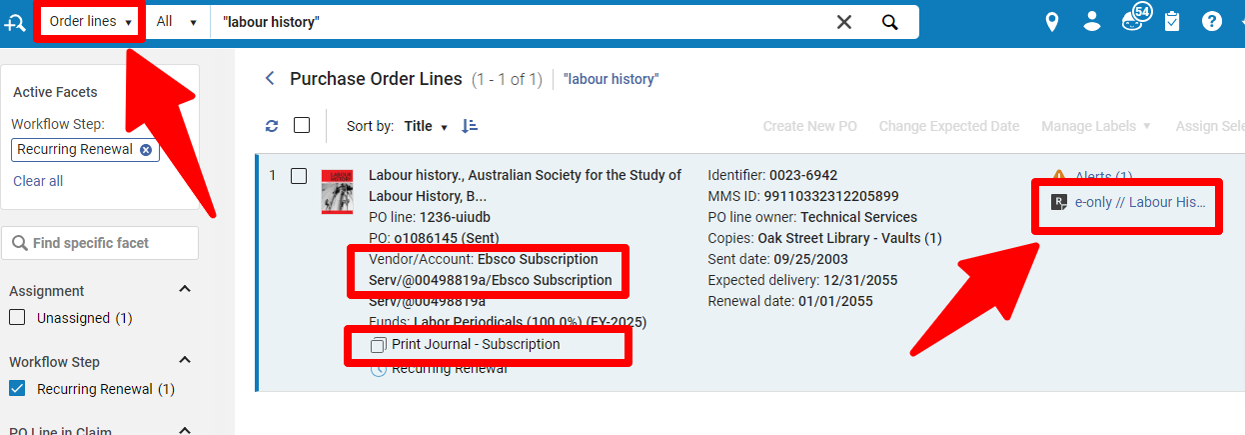
Closed or Cancelled POs aren’t active subscriptions. Other statuses, like “Recurring Renewal,” should indicate an order for the title is active.
If a title is on a PO line type for “print journal – subscription” (like the one above), print may not actually be its current format. If it is a title that we flipped from print to electronic at some point in the past, we often still have the title on a print PO, because Alma doesn’t let us change PO line types from print to electronic, and all the invoices are attached to the PO and the vendor also has the PO number on the subscription. We recently changed practice, however, and future flips will reflect the current format in the PO line type.
A preview of the receiving note appears at the right. If you open the PO you can read the whole thing. The receiving note has information such as the frequency of a title, where it is shelved, and the final issue if it is cancelled or ceased. If the receiving note says says “e-only,” this indicates that we flipped it to electronic format and are not getting print anymore. There might also be other notes about this if you open the PO and look at the whole thing.
If the journal subscription is with EBSCO (you can see this one is because the vendor in the PO is EBSCO), you can also log in to EBSCOnet and see more about our subscription.
You can search our orders in EBSCOnet, or the whole catalog. If you search our orders, you can see what format we are subscribing to. If it is online, clicking on the Access and Registration tab will show you the platform name and url. It may also include other information about the coverage dates and licensing terms, etc. You can also see pricing and payment history in EBSCOnet.
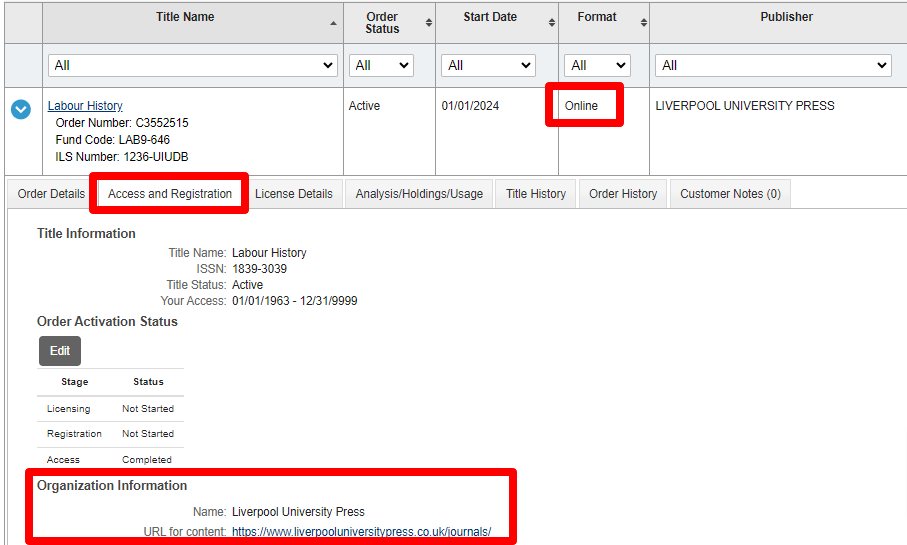
Usage Statistics
We harvest COUNTER usage statistics for our electronic resources automatically using the SUSHI protocol and store them in Alma. You can view them by using Alma Analytics.
Go to Analytics – Shared with Me and choose the UIUC Electronic Resource COUNTER Usage Dashboard BETA.
You can download usage by calendar year, report type and Platform. Use the “Usage by Title/ISSN/ISBN Search” to find usage for a particular ejournal on all platforms for which it is available. The publisher platform will usually reflect your subscription access.
In the case of 19th Century Music, we see usage on aggregators (EBSCO, ProQuest and JSTOR) as well as the University of California Press platform. Since this journal is published by the University of California Press, we can conclude that this is the access from our subscription to the title.
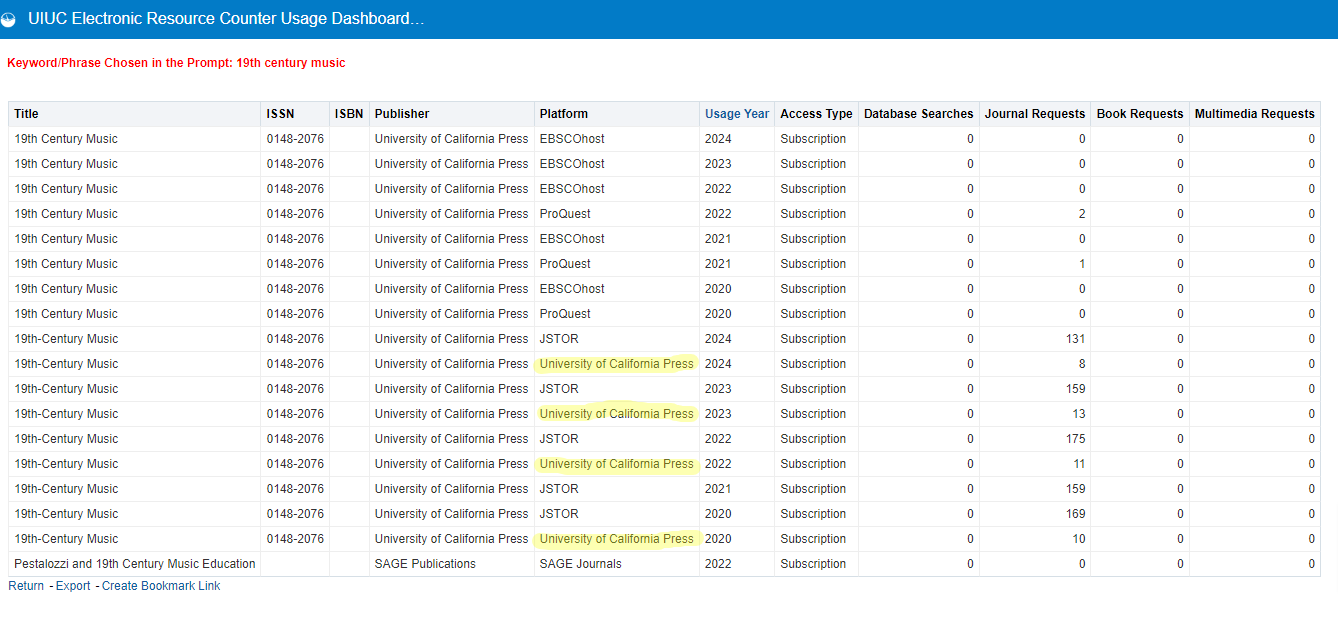
Some platforms, like Duke University Press and Project MUSE, host subscriptions for other publishers as well as their own journals/products. If you are not sure which platform’s usage represents the use of the subscription we are paying for, open a ticket by emailing sermain@library.illinois.edu and we can let you know.
Editing Serial Summary Statements
If Alma shows the wrong date range for the holdings in your library, you may need to update your summary statements on your library’s holding record!
- Find the serial holdings in the institution by searching for an MMS ID, a serial title, or an ISSN. and clicking on the arrow next to the green dot by “Physical” then on “Holdings.” Every holding needs a summary note, not just the holding with the most current issues, so you will need to follow the steps below for each holding for the title.
- Look at the list of items to determine the coverage of the title in that holding.
- Click the 3 dots at the right next to the holdings statement and choose “View Items.” Determine the oldest and newest issues in the holding.
- Go back and use the 3 dots to choose “Edit” for the holding.
- Check the accuracy of the Leader information
- Click into the LDR field and hit Control-F to open the Leader
- Verify that the type of record coding is y.
- Verify that the Encoding Level is 4 or 5
- Verify that the Item Information in Record (18) has a value of n
- Save
- Add/edit the 866 summary statement.
- In the record, make sure that the 866 field has a first indicator of 4 and a second indicator of 0, the subfield 8, “1.” Correct it if it does not. If there is no 866 field, Go to Editing Actions, Add Field and add an 866 with a first indicator of 4 and a second indicator of 0 and subfield 8, “1.” You can make a subfield by typing $$ then the subfield delimiter, or by hitting F9 and the subfield delimiter.
- Add subfield a and type the enumeration (volume/issue, number, or whatever type of enumeration the journal uses) and chronology (year) in parentheses for the earliest issue on the holding with NO SPACES. Months are abbreviated (Jan., Feb., etc.), but seasons are not (Spring, Summer). If the journal does not use enumeration you can just put the year, but you will not put it in parentheses. Follow the year with a dash if we are continuing to receive new issues on that holding. For example:
- 866 4 0 $$8 1 $$a v.1(1947)-
- or
- 866 4 0 $$8 1 $$a no.934(2023)-
- or
- 866 4 0 $$8 1 $$a v.1:1(2010)-
- or
- 866 4 0 $$8 1 $$a 2010-
- When the library no longer receives new issues on this holding and there are no missing issues, include the enumeration and chronology for the last issue on the holding after the dash.
- 866 4 0 $$8 1 $$a v.1(2010)-v.5(2015)
- if we are missing issues, use a comma followed by a space to indicate a gap in holdings. If, in the first example above, we were missing volume 12 (1958), but had all the rest of the volumes, our summary statement would like this:
- 866 4 0 $$8 1 $$a v.1(1947)-v.11(1957), v.13(1959)-
- If the enumeration of the journal changed (started out using number, then ended using volumes, or vice versa), close out the first enumeration and chronology, then use a semi-colon followed by a space and write the next enumeration and chronology.
- 866 4 0 $$8 1 $$a v.1(1894)-v.229(1960); no.709(1961)-
- If an issue was never published and the enumeration skips, use a semi colon followed by a space
- 866 4 0 $$8 1 $$a v.1(1894)-v.229(1960); v.231(1962)-
- If there are many gaps, we sometimes just indicate this with a statement
- 866 4 0 $$8 1 $$a First item-Last item (some issues are missing)
- If a title has supplements or indexes, create separate summary statements for those on 867 (supplements) and/or 868 (indexes) fields, using the same subfields and formatting.
Database Cancellations
Contact Wendy Shelburne about database cancellations. There may be strict cancellation terms that must be adhered to, and a minimum of 30 days but up to several months’ advance notice is often required. Database subscription dates are not limited to January/July cycles but may be set up at any time of the year, which means that a cancel must be timed correctly. Cancellation limits apply.
Your Fund Reports
Bibliographers should review their fund reports to see what is coming from other publishers or what looks to be unpaid for several years. Send questions to Acquisitions.
UlrichsWeb: International Serials Directory is a great source to check for publications’ statuses.