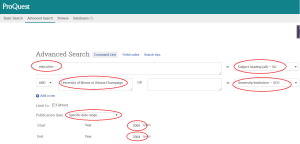What Is IDEALS?
IDEALS is the Illinois Digital Environment for Access to Learning and Scholarship and is the University’s open repository of scholarly content. Beginning in Fall 2010, all graduate students depositing a dissertation or thesis to the Graduate College are required to do so electronically. After approval and degrees are conferred, the dissertations and theses are made available in IDEALS.
Searching Within IDEALS
- You can log into IDEALS using just your NetID and password.
- You can browse content in IDEALS by title, author, contributor, keyword, subject, and date. All of these options are available in the advanced search tool.
- To search all of IDEALS, use the search bar at the top right corner of the page. This will search all metadata fields and the full text of any item that can be indexed by the software (most pdfs, powerpoint documents, word documents, plain text documents, etc.).
- To limit your search to a specific unit or collection, navigate to that unit or collection and use the simple search or advanced search tool near the top of the page.
- For a thorough guide of advanced searching IDEALS and other FAQs, visit the IDEALS LibGuide.
Finding Theses Deposited Prior to 2010
IDEALS and the University Library are actively digitizing dissertations and theses that were originally deposited in paper. You can always check IDEALS for the thesis to see if it was digitized. If the thesis is not in IDEALS, you can search the library catalog for the thesis.
Finding Theses through the Library Catalog
In theory, the Library should have at least one copy of all deposited Illinois dissertations prior to 2010. Most non-circulating archival copies (prior to 2010) are kept in the University Archives, with a circulating copy located in other libraries across campus.
To search for specific dissertations, use the Advanced Search in our online catalog.
- Enter your search terms to browse by keywords.
- If you are looking for a specific title, use the drop-down menu on the filters to search by title or author.
- Under Material Type, select the last option, Dissertations.
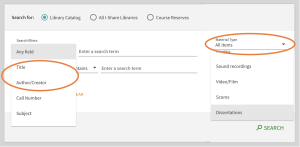
You can look for electronic and print copies of dissertations concurrently through the library catalog.
- Use the Advanced search to search by keyword, title, or author. Leave Material Type as all items.
- Use the filters on the left to limit by Resource type, check Dissertations (print copies) and Text Resources (electronic copies)

Finding Theses through ProQuest
ProQuest Dissertations and Theses is a comprehensive collection of citations to dissertations and theses worldwide from 1861 to the present day. Full-text is available for most of the dissertations added since 1997 and some of the older graduate works. PQDT is also the official digital dissertations archive for the Library of Congress and the database of record for graduate research. Also included are the citations to British and Irish dissertations and theses (PQDT: UK & Ireland) since 1761 and abstracts for content since 1986.
You can search ProQuest for Illinois theses deposited prior to 2010. Here is an example of a search for education dissertations written at Illinois between 2000 and 2004:
- In the first search box, type Education and select Subject Heading (all) – SU from the dropdown menu at the right.
- In the second search box, type University of Illinois at Urbana-Champaign and select University/Institution – SCH from the dropdown menu at the right. (Note: The full name of the school needs to be typed out, so “University of Illinois” or “UIUC” will not work.)
- To limit by a range of years, select “Specific Date Range…” from Publication Date
- Type in the years 2000 to 2004 in the Start Year and End Year boxes.
- Click the Search button.