Library Databases: how to find them, how to search them, and what they have to offer
- Go to Latinx Studies Resources website at: https://www.library.illinois.edu/latinx-studies/
- Always access library databases via the library website
- You will be required to authenticate so that you have access to full text content
- When working on a research project, it is helpful to have a piece of paper handy so that you may keep a list of the keywords you use when searching
Learn how to find the right database for your assignment or research project
4 major ways to find a database:
- Latinx Library website: “Key Resources” tab. A list of a select few databases.
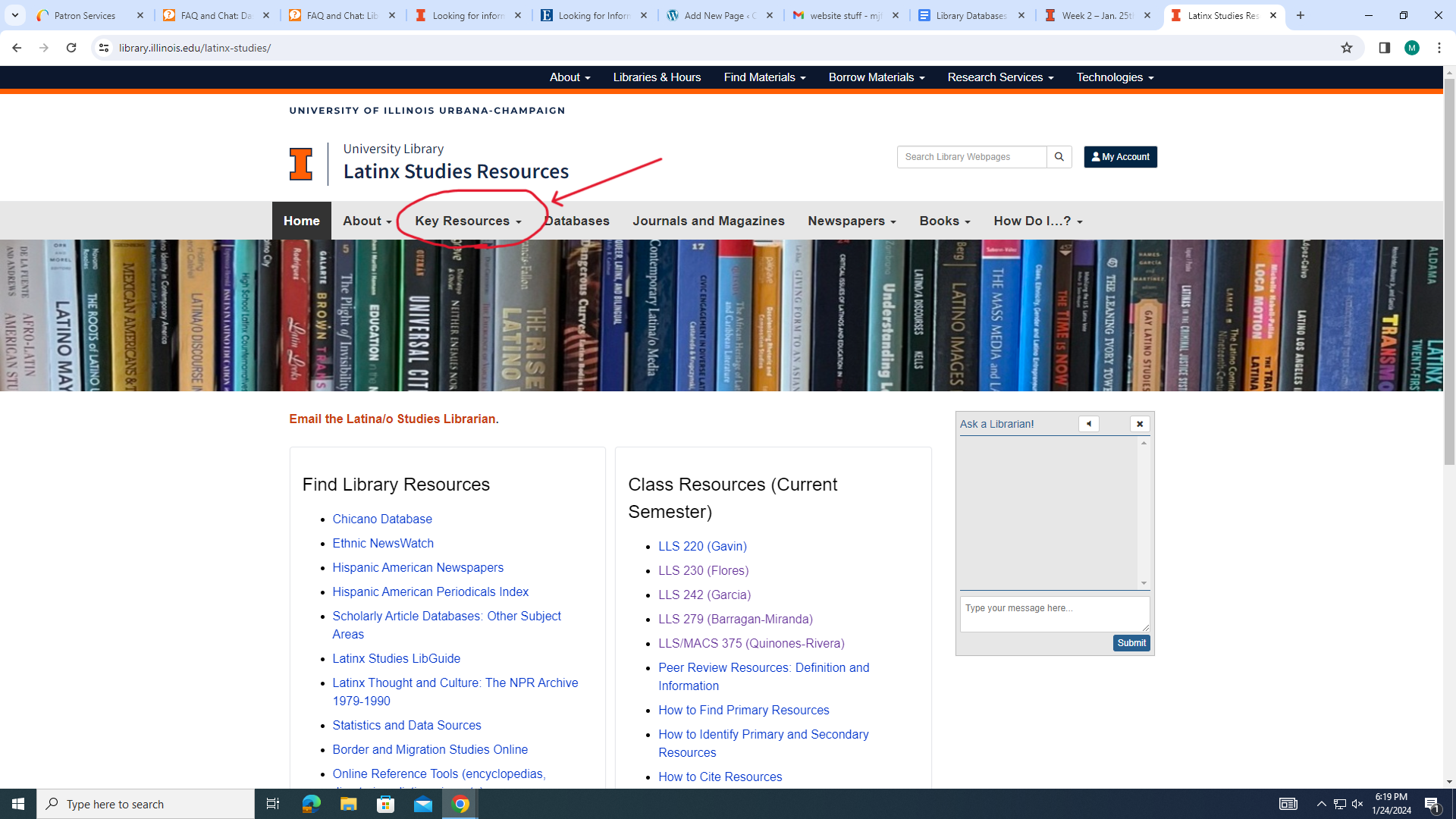
- Latinx Library website: “Find Library Resources” Scholarly Article Databases: Other.”
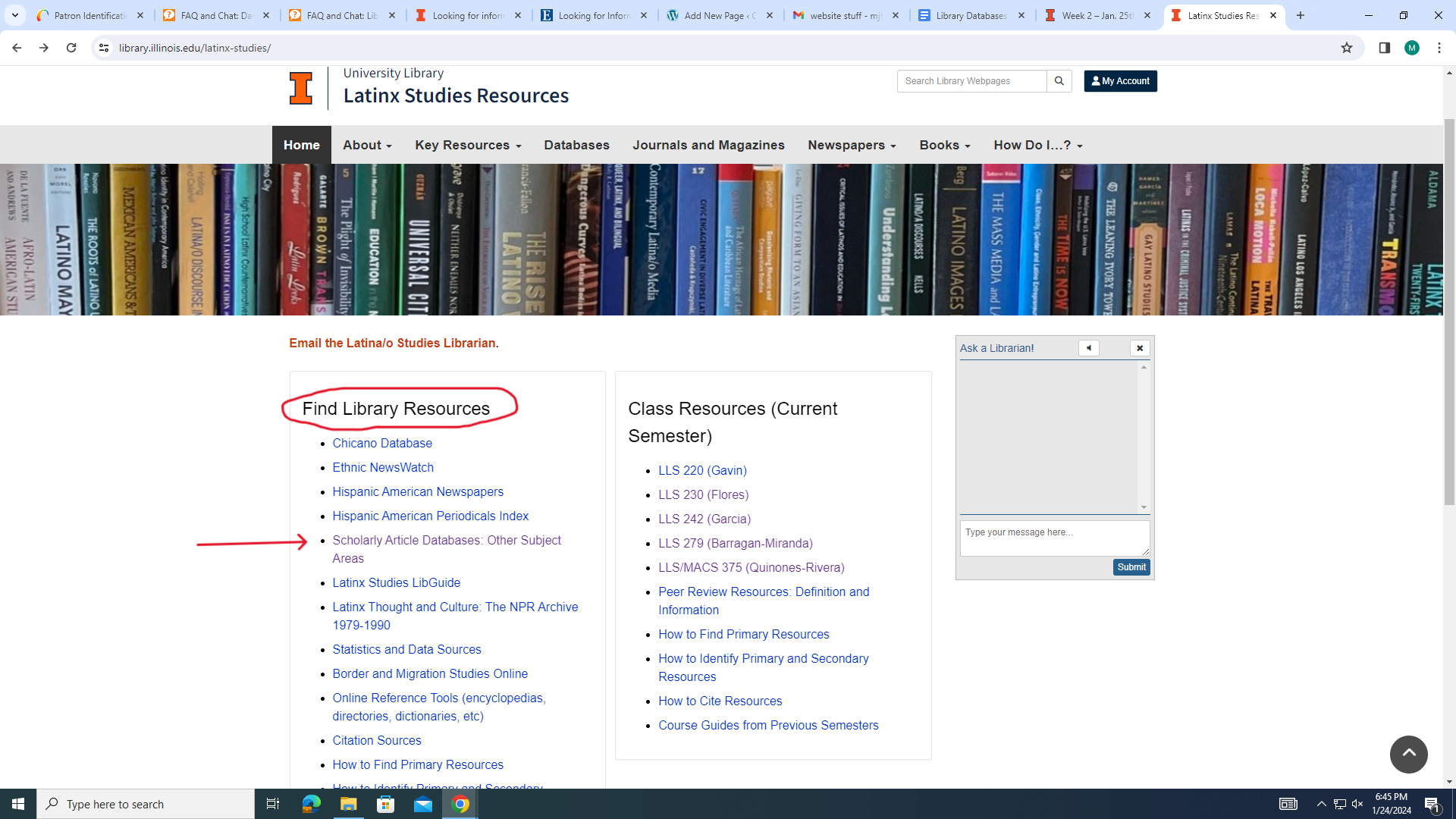
- Latinx Library website: “Databases” tab, alphabetical list if you know the name of the database.
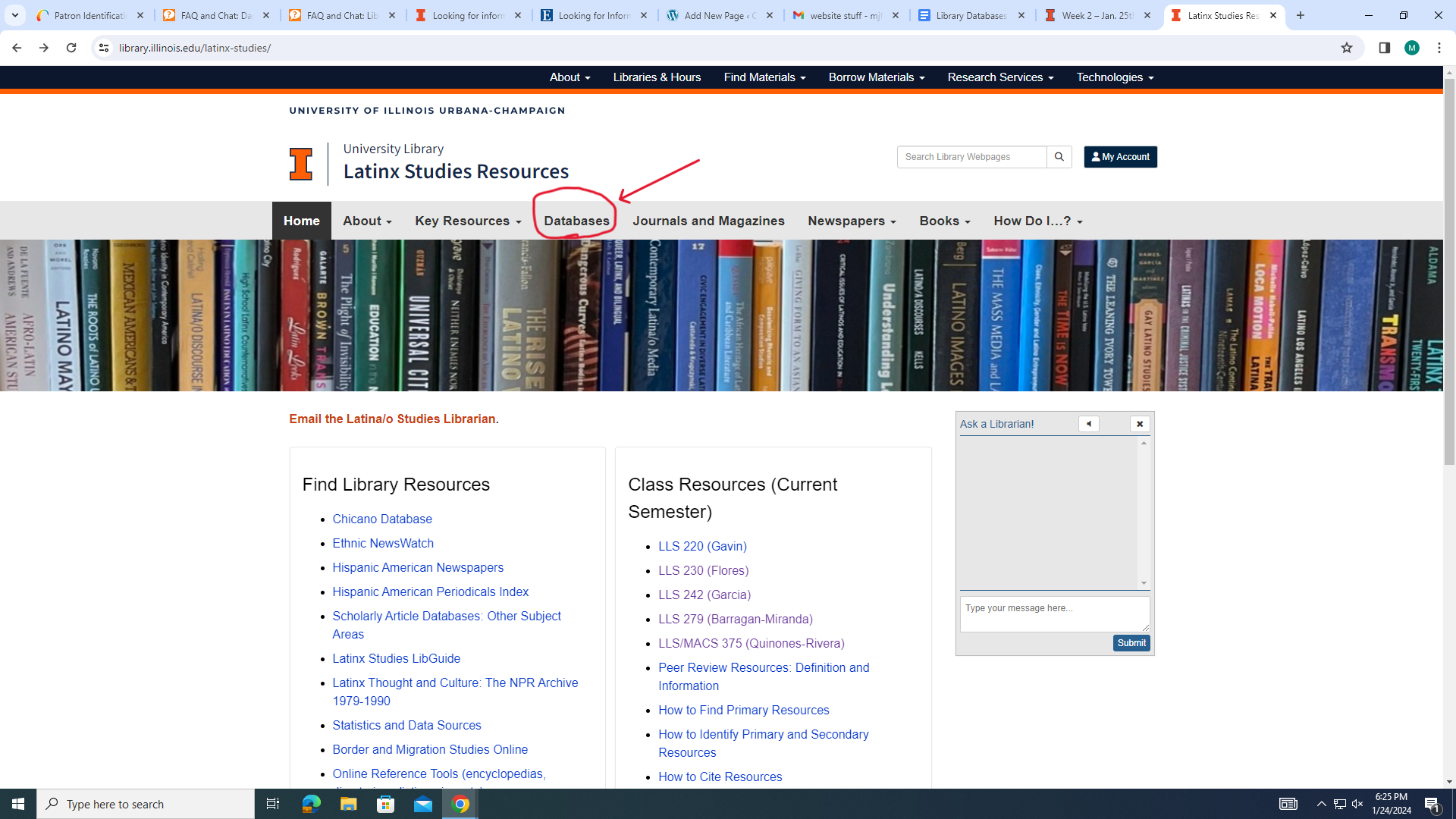
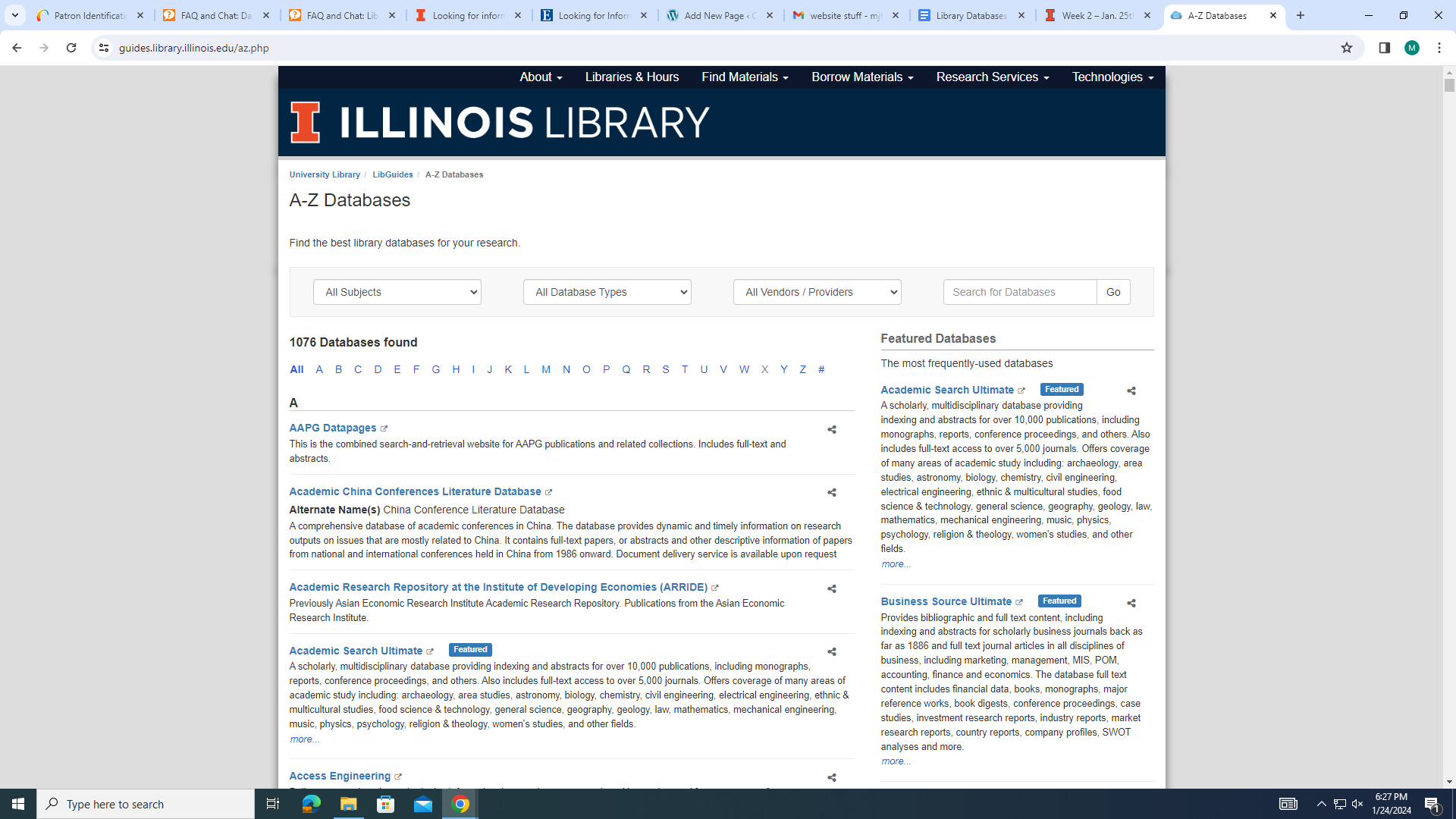
- Latinx Library website: “Databases” tab, select a subject in “all subjects” box.
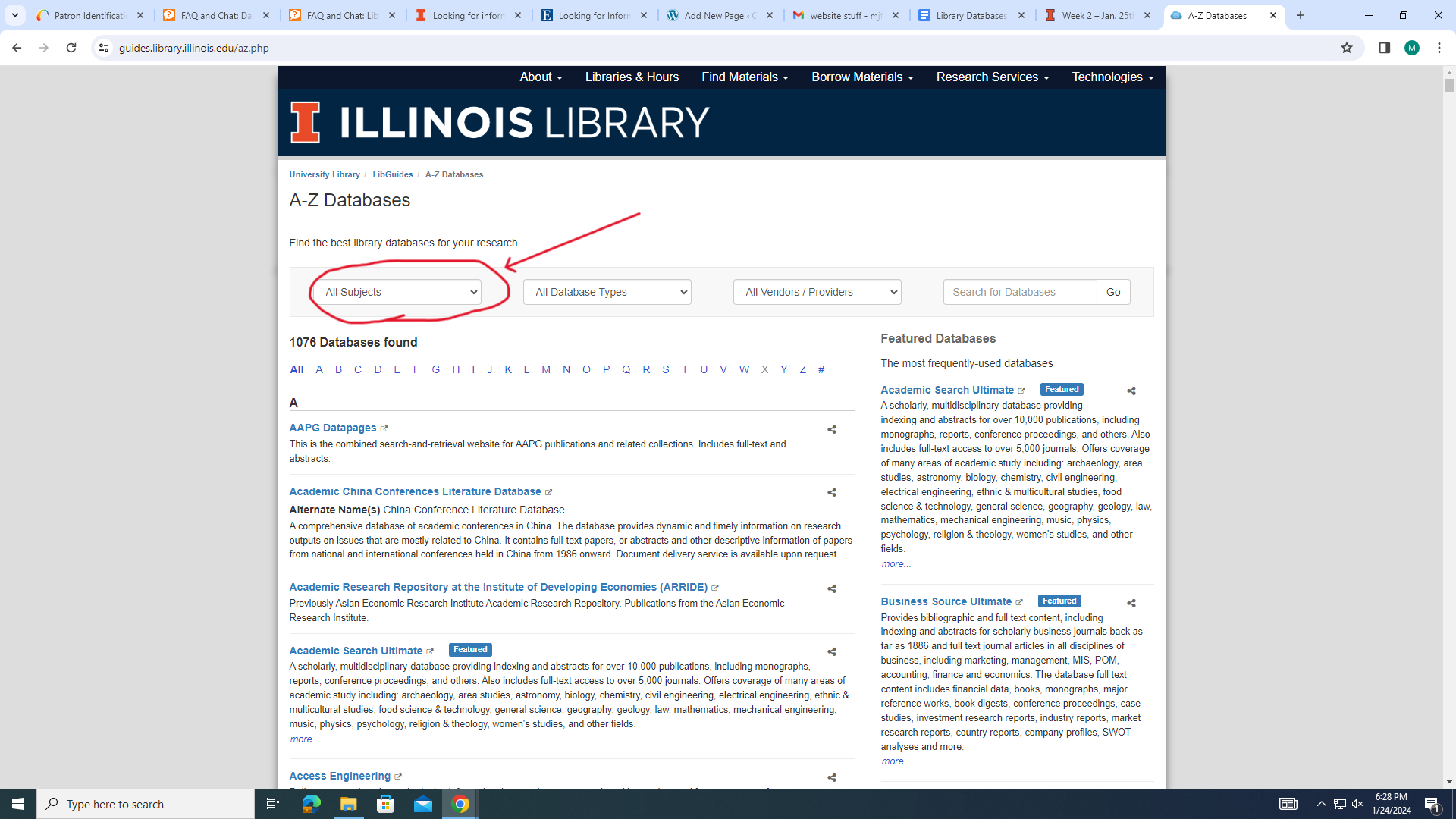
Learn how to use databases to find reputable/scholarly resources AND Explore how databases can provide full-text access to resources and other benefits
- Be aware of the historical use of terms for Latinx Studies. Databases often cover several decades of resources. You will need to keep this in mind when using a term such as “Latinx.”
- Many of the databases include books, full text journals, magazines, and newspapers. You will be able to sort or limit by type.
- Tip: select “Advanced Search” since it provides you with more options.
- Type keywords into the search boxes. Be creative and think of synonyms.
- When reviewing the results, write down possible keywords you see in the “subjects” or “title.”
- You can limit or sort your search a number of ways (source type, date, full text, peer reviewed).
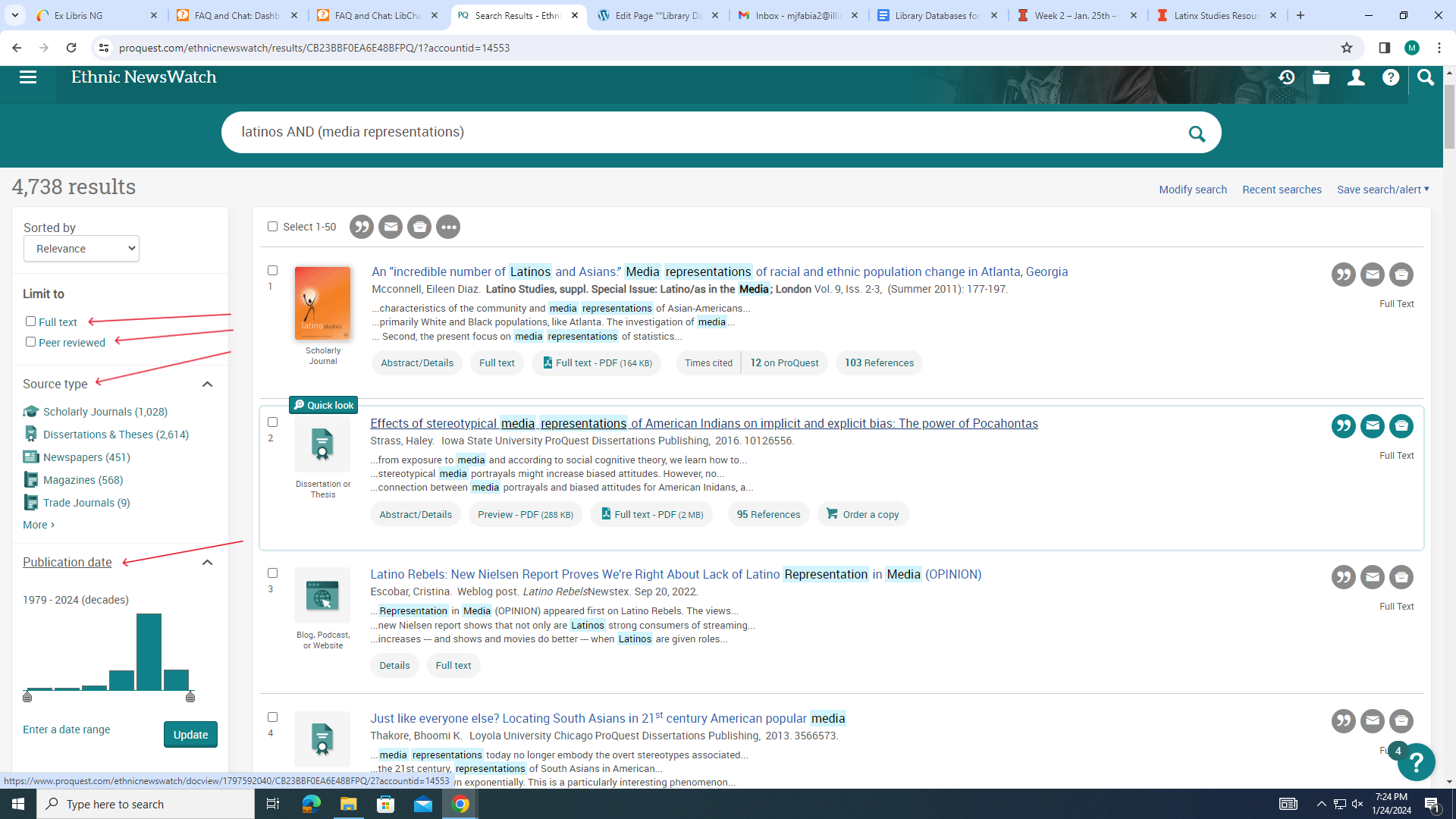
- To the right of each item, you will see 3 icons. “ for cite, envelope to email document.
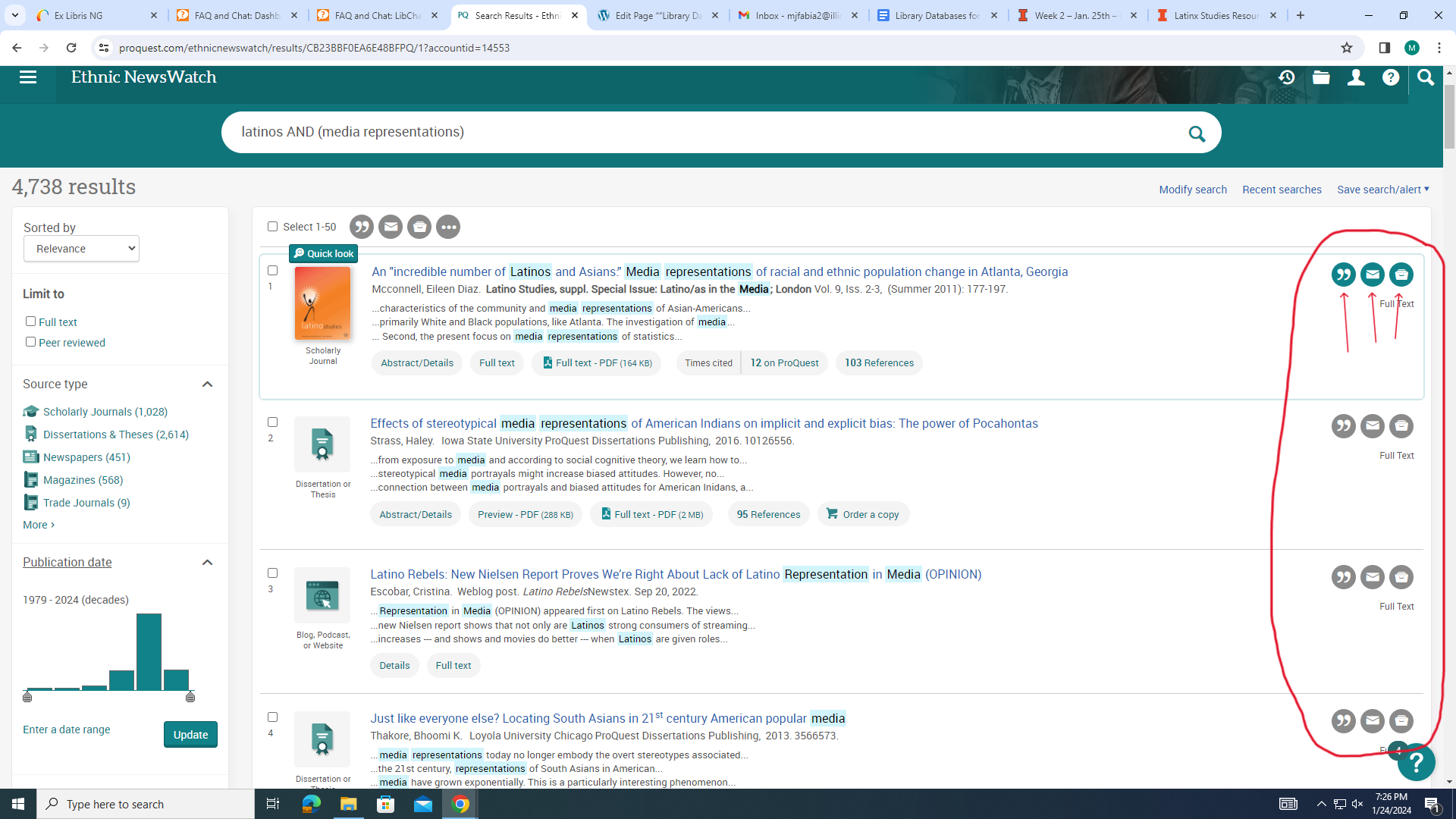
- Click on “Abstract” for a summary of the item or click on “full text” or “PDF.”
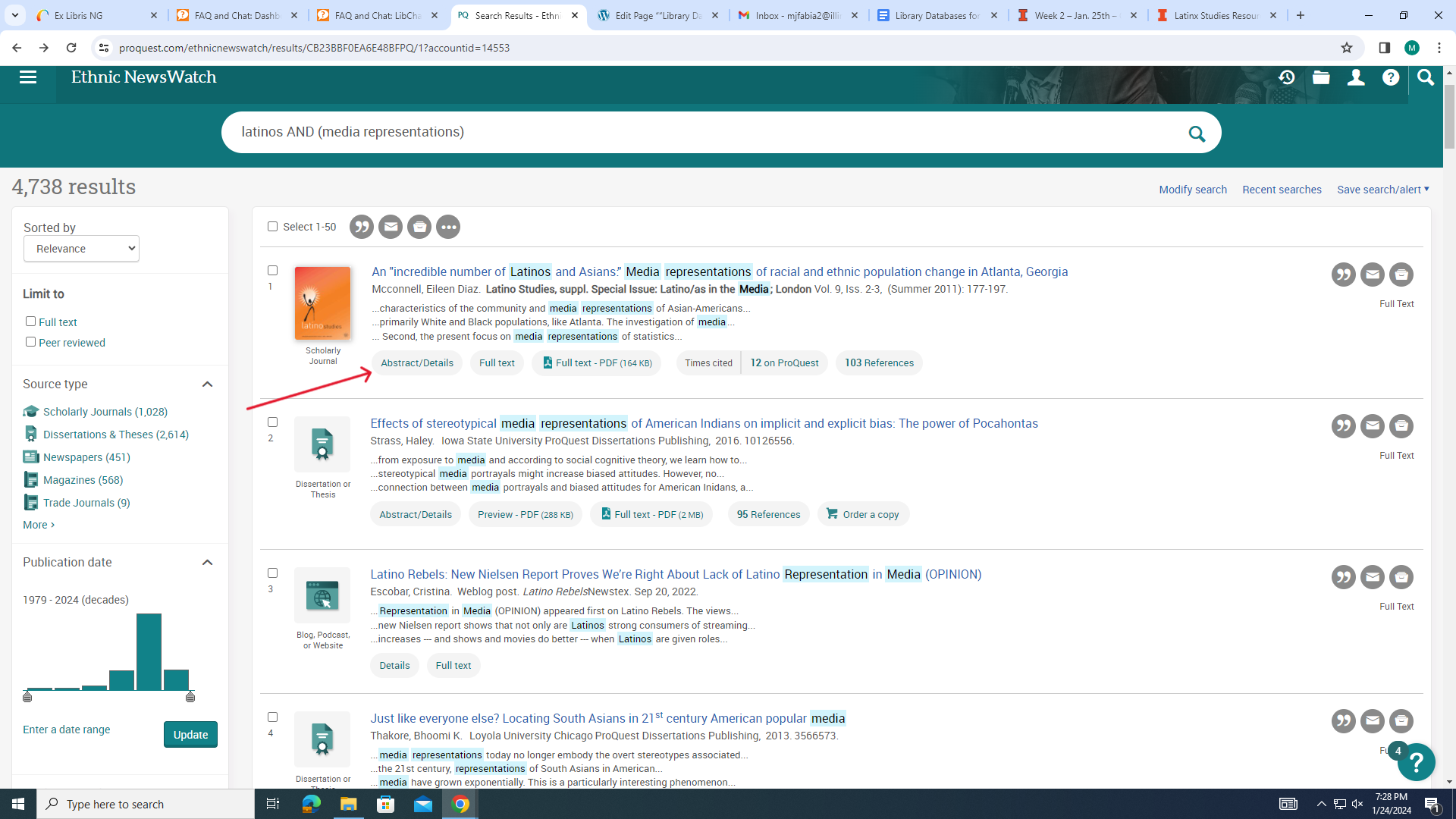
- Click on full text or PDF to get the entire article for a journal, magazine, or newspaper article. In addition, the right-hand side of screen has helpful icons: “ for the citation, envelope for emailing the document, print, etc.
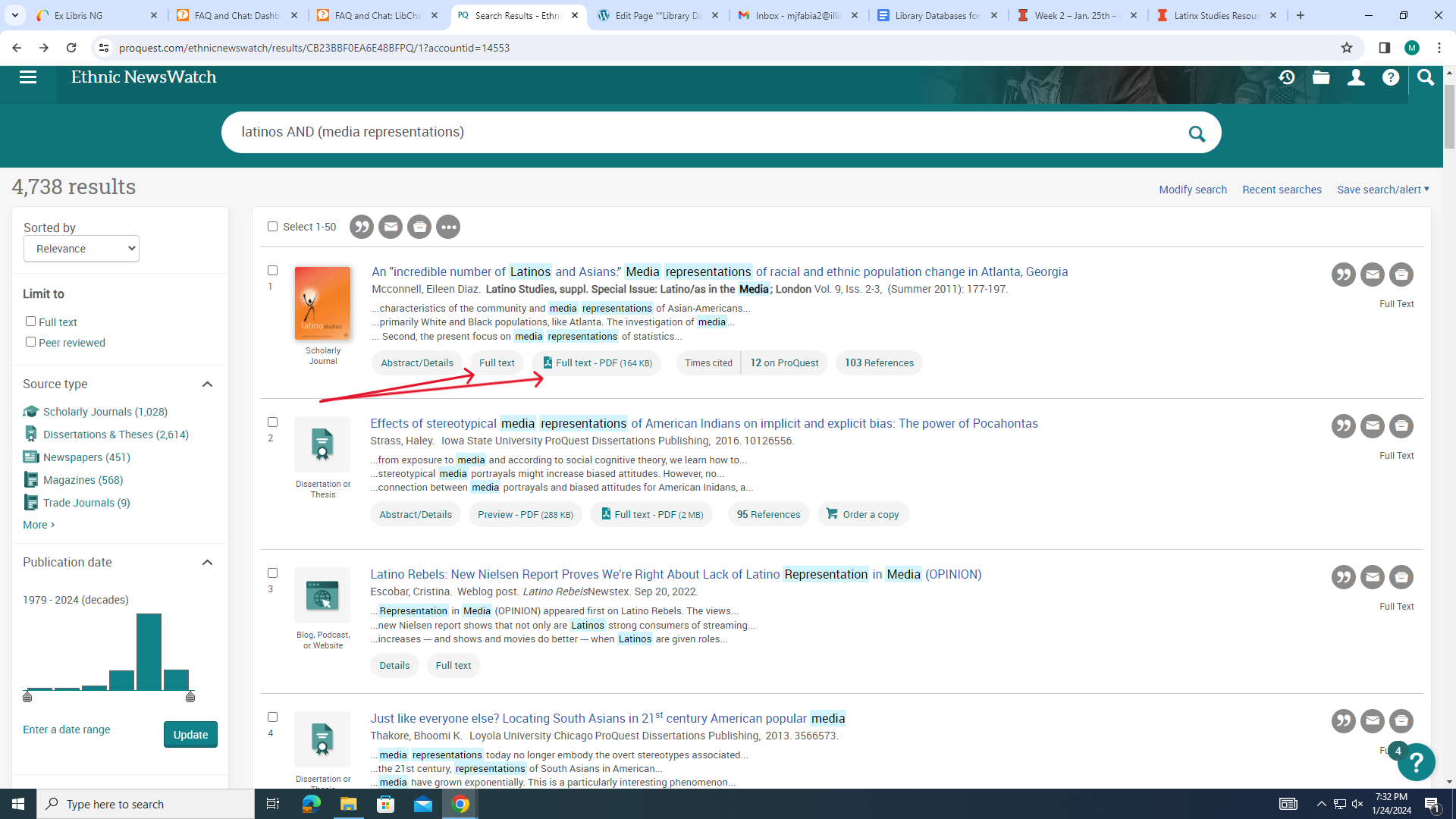
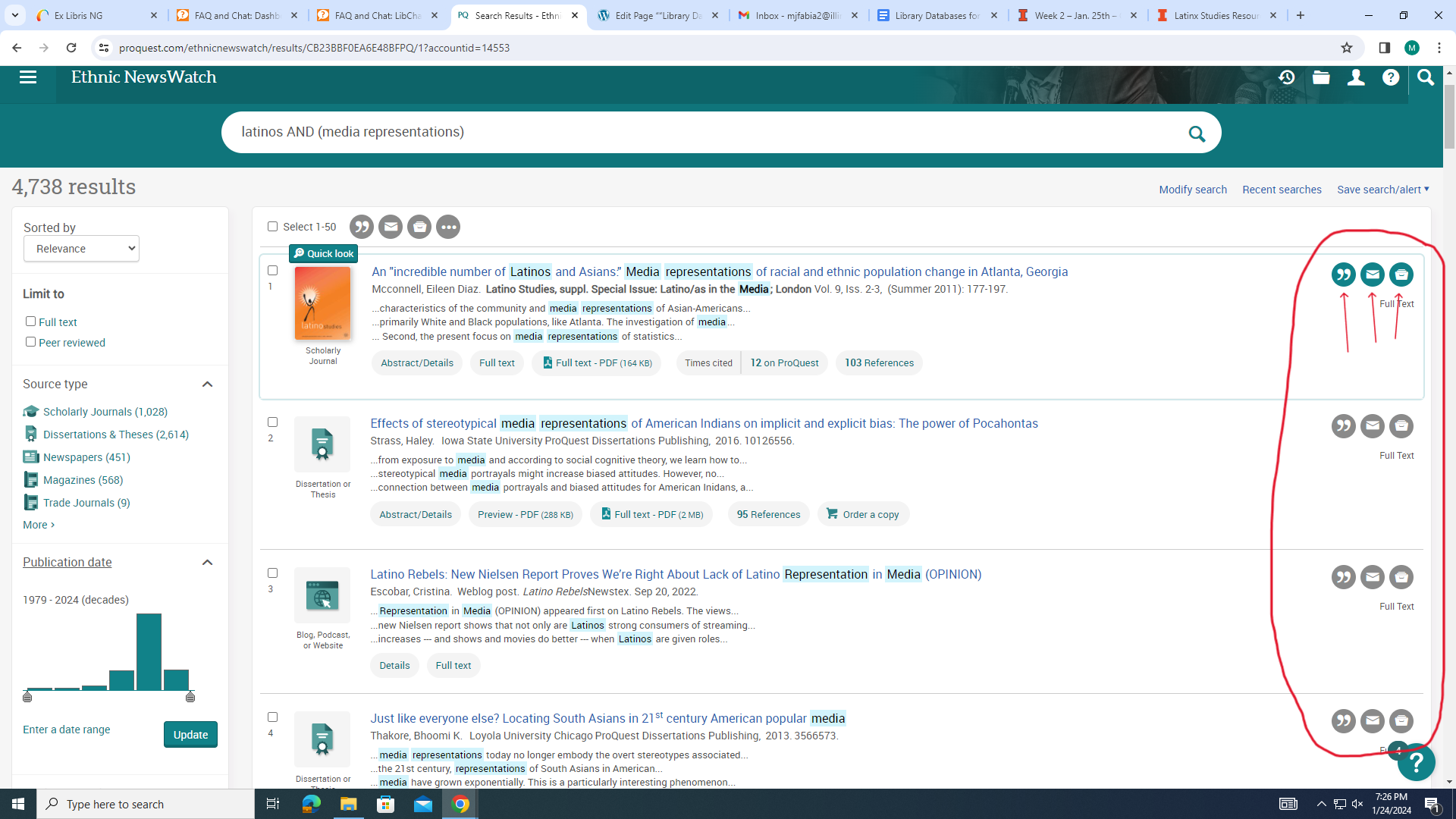
- Once you click on a selection/article, the database will give you the entire article. In addition, on the right side you will get additional Suggested Sources.
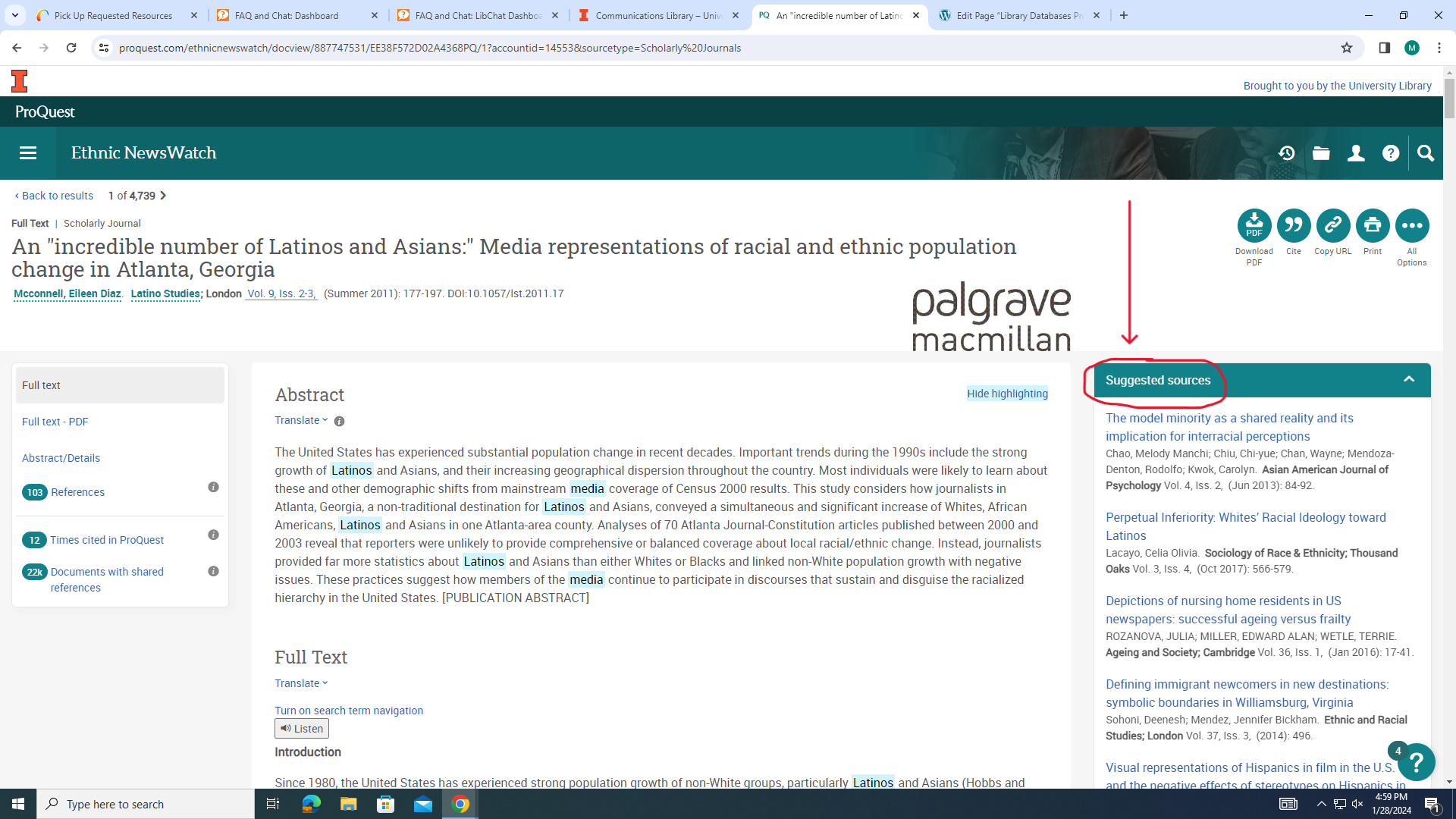
- Tip: email or download any document you find useful.
Learn how databases can assist with creating citations
- Oftentimes, the databases will include a link to the citation. You will need to have selected/clicked on the article/item to see the link.
- The citation link will include multiple options for the different citation formats.
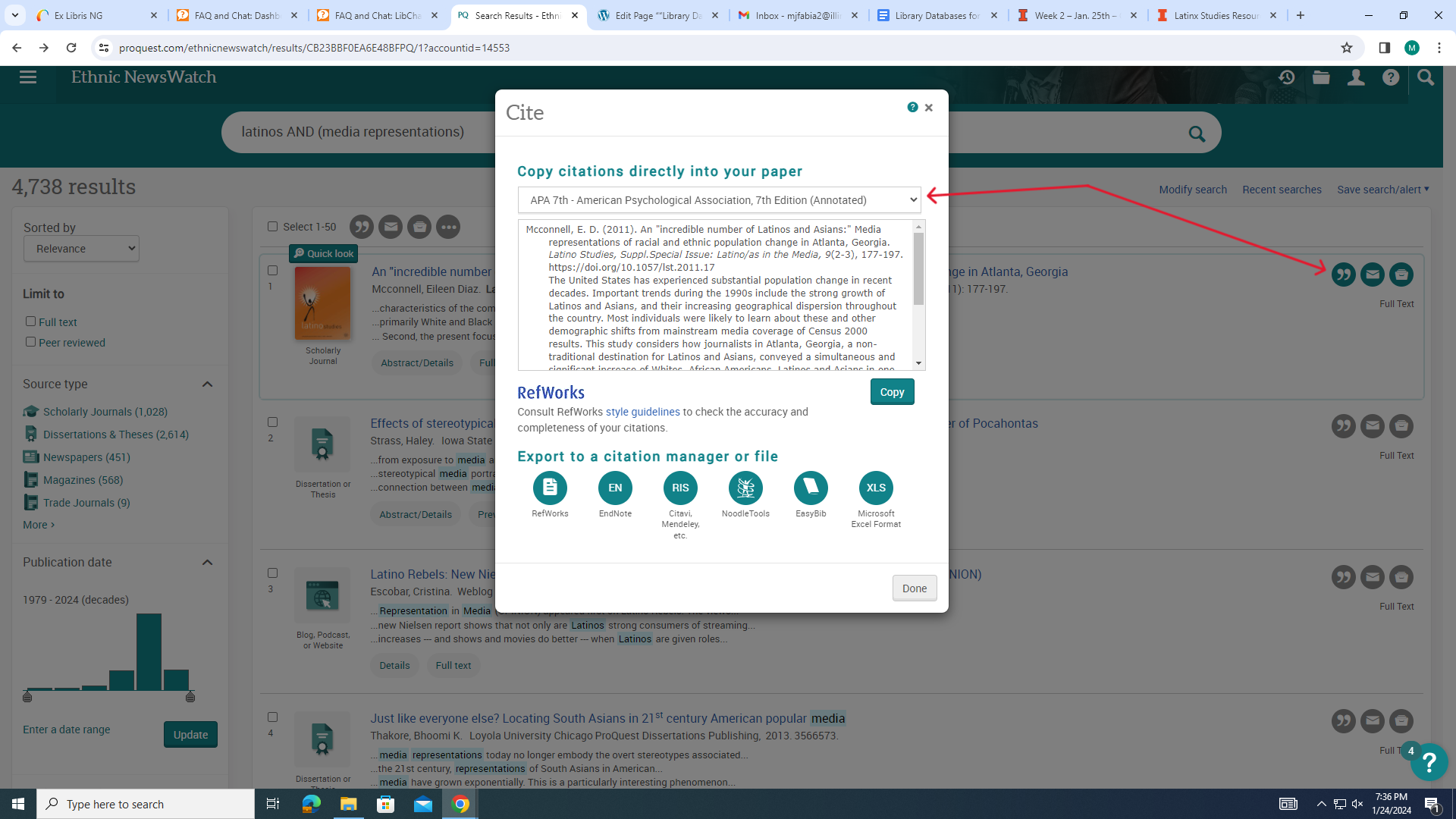
- They offer you the ability to download or email the citation to yourself or you can copy and paste into a word doc.
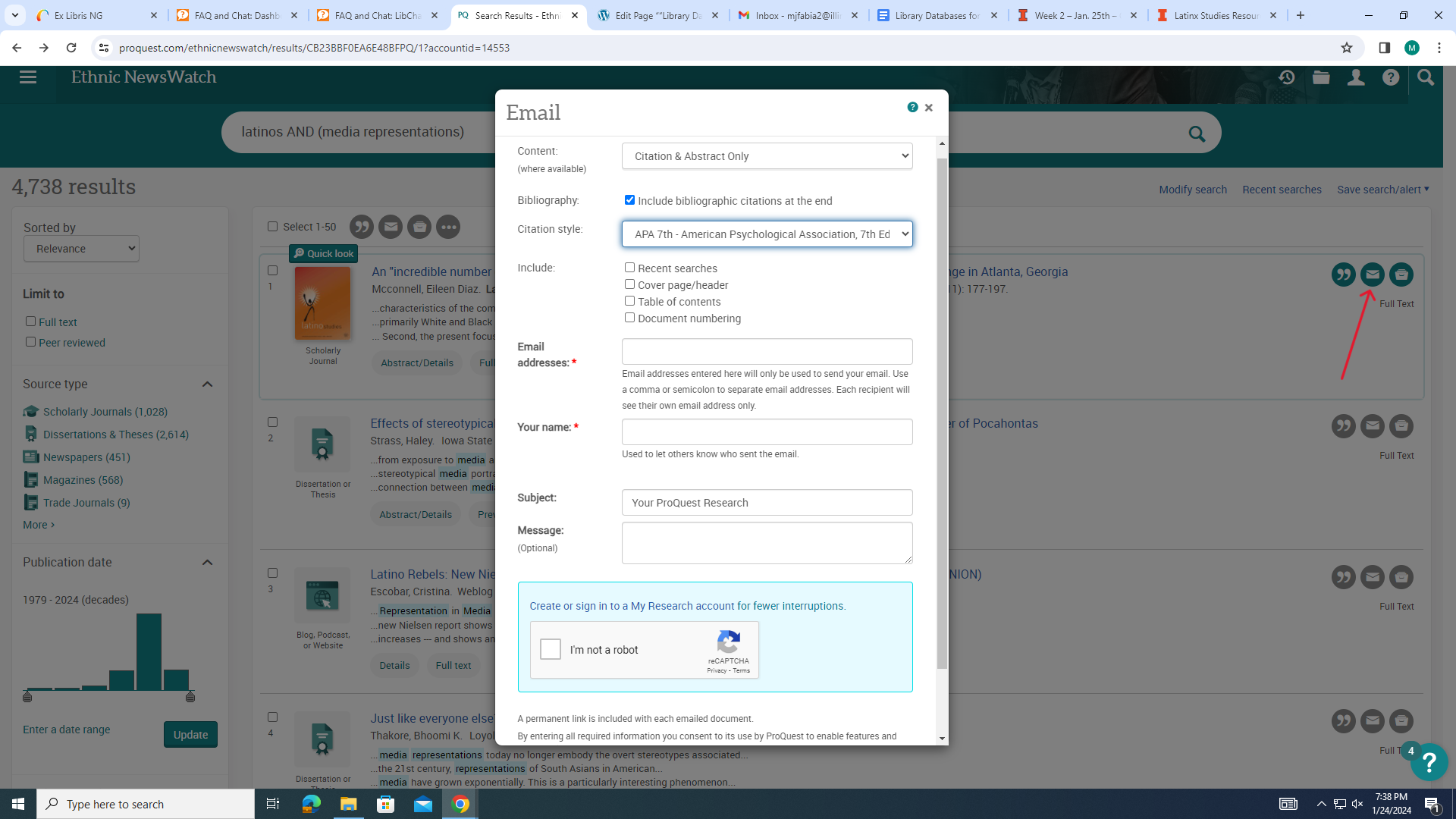
Learn how to search multiple databases at the same time
- This option is great for multidisciplinary subjects or when you are researching a very specific topic.
- LLS is very multidisciplinary. Searching multiple databases at the same time saves A LOT of time and provides you with better informed research results!
- You can search multiple EBSCO (orange bar) or ProQuest (green bar) databases at the same time.
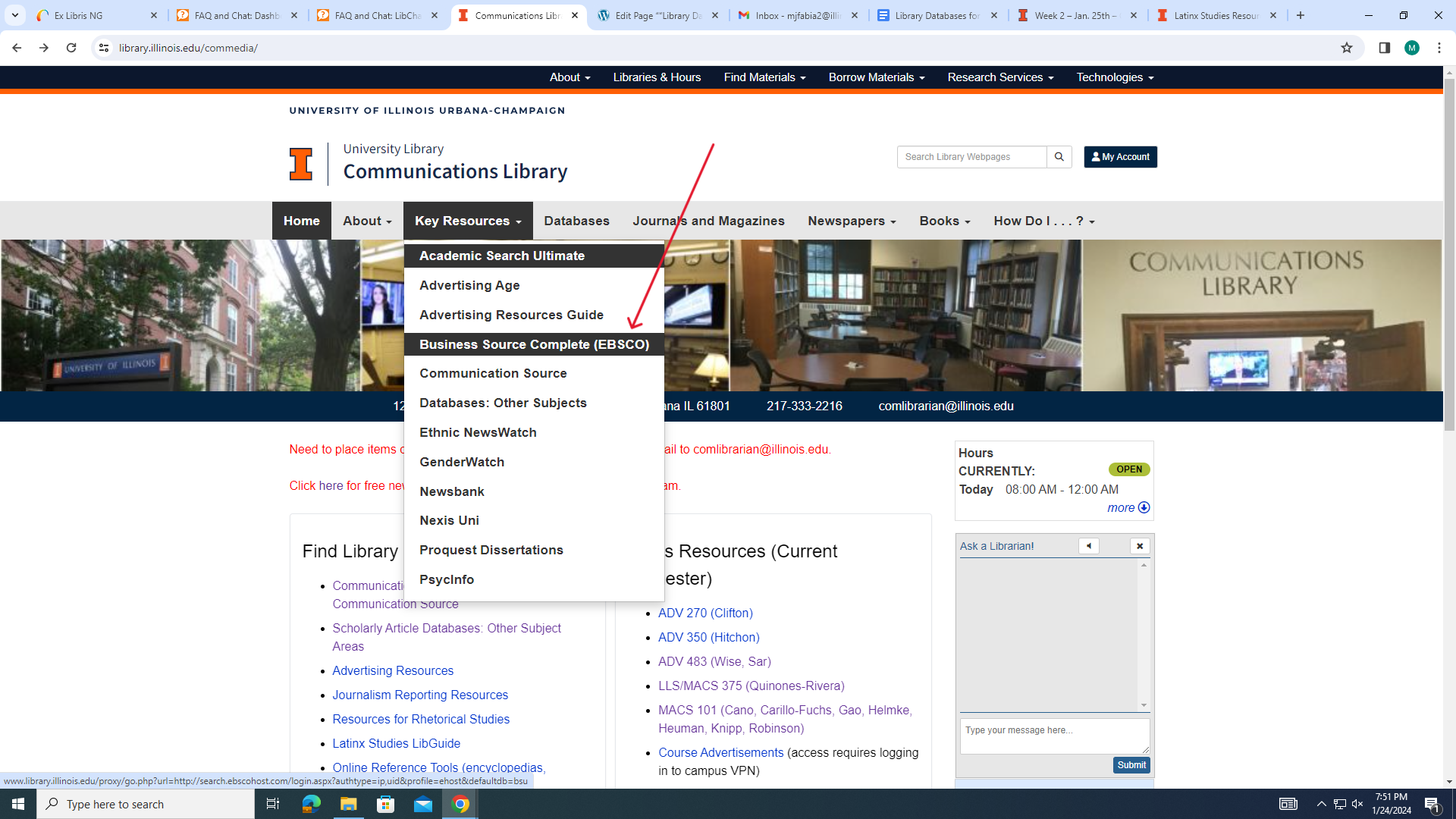
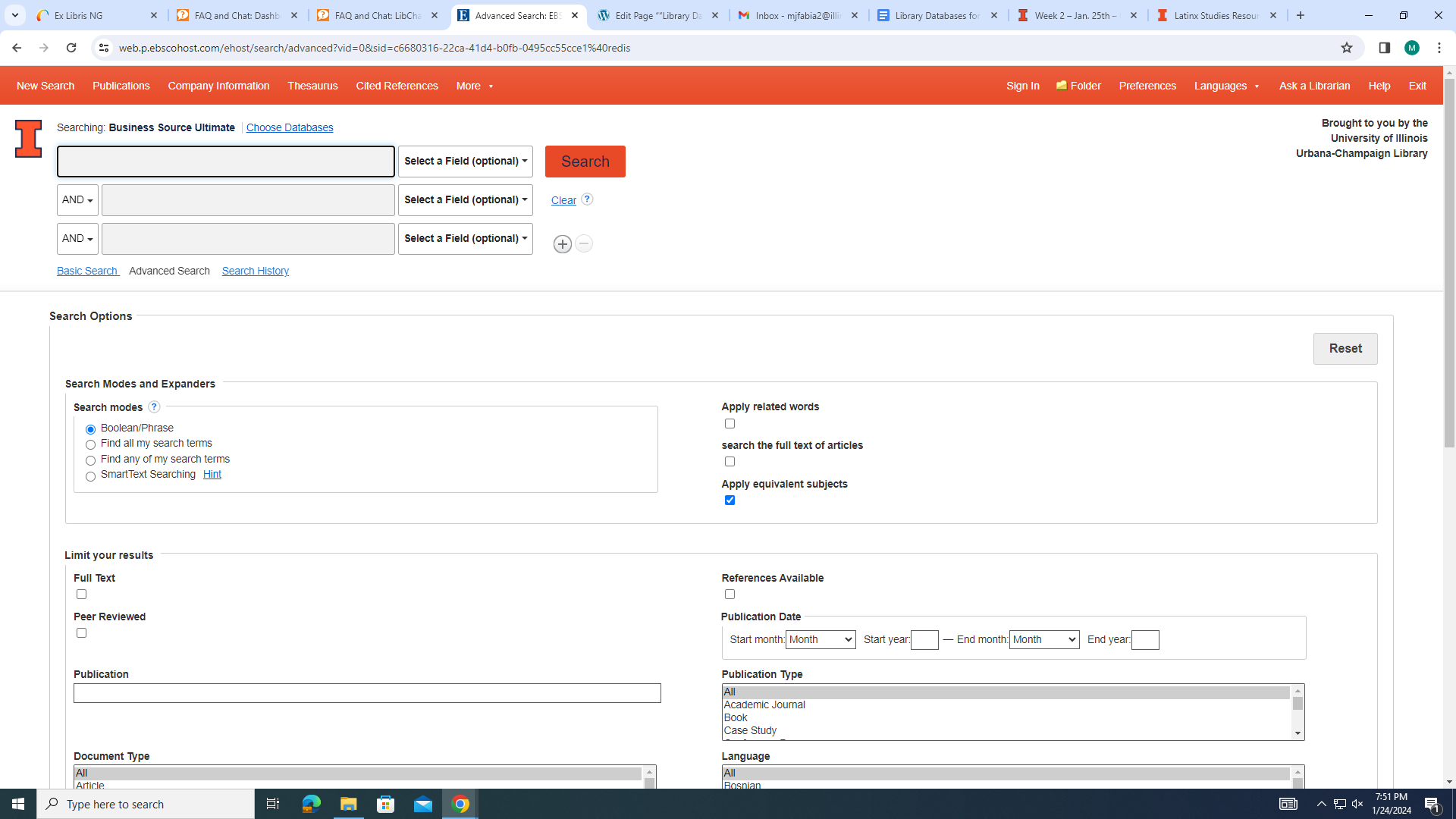
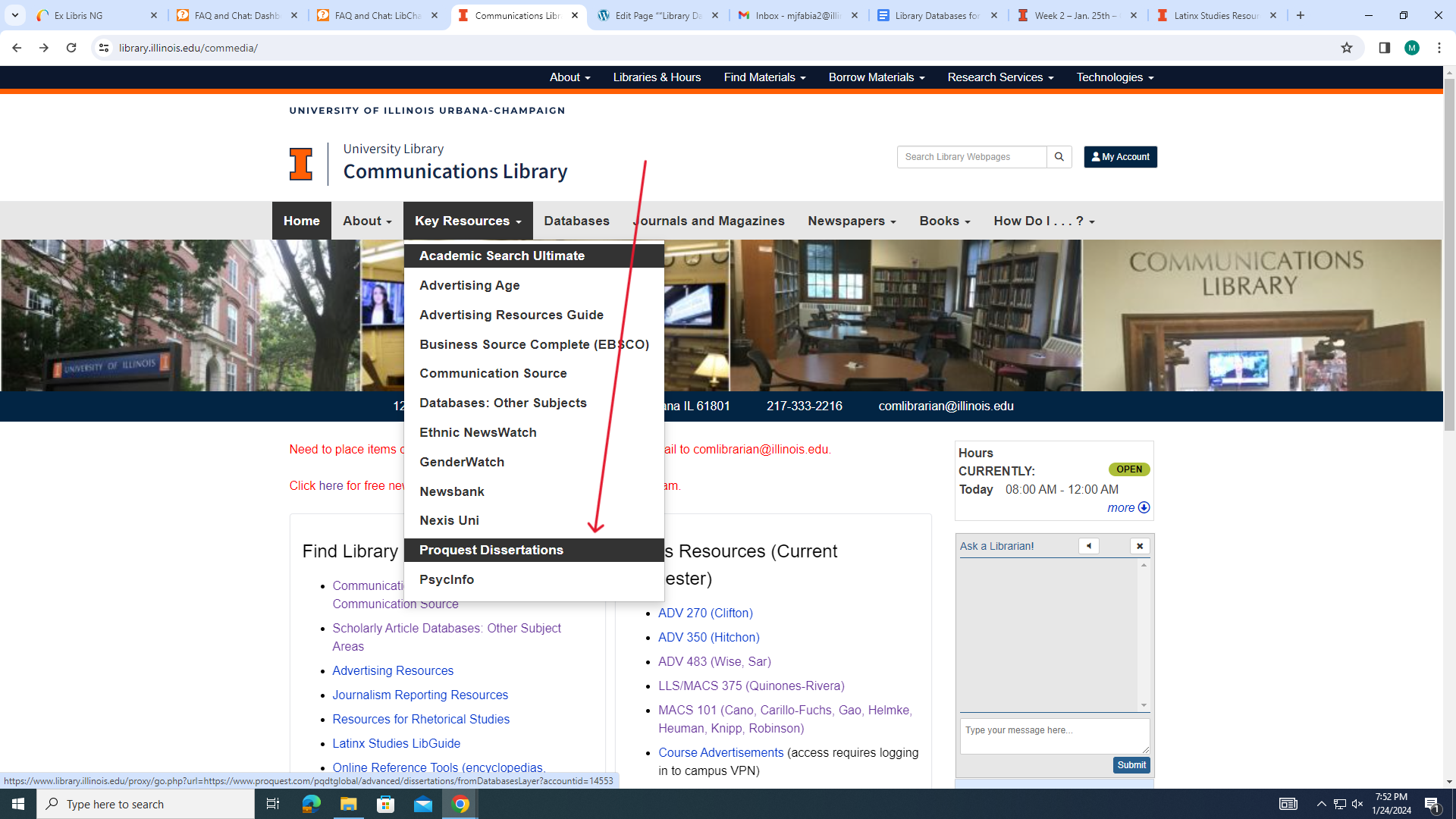
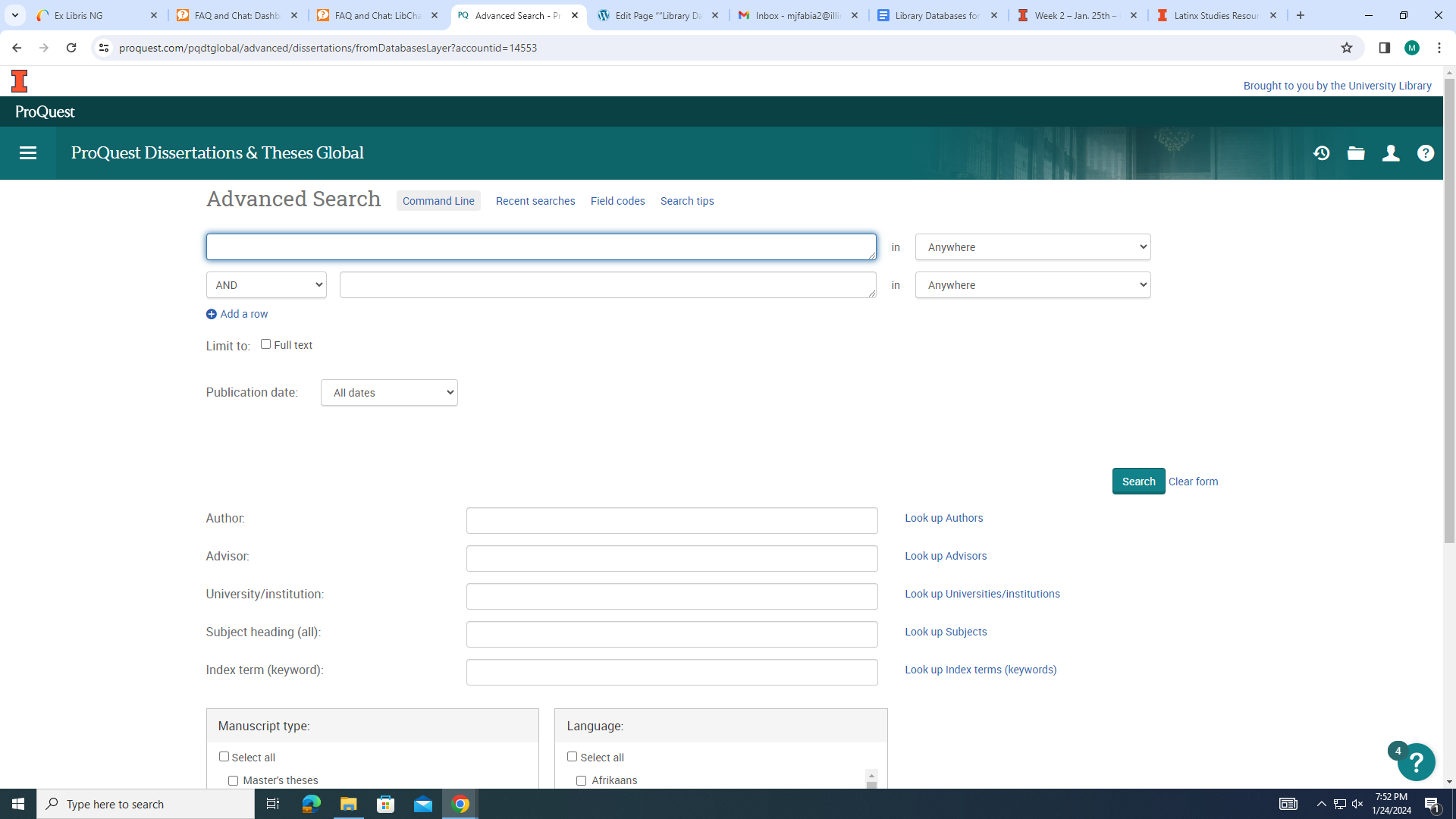
- A list of databases and an option to search multiple databases is included within each of the databases.
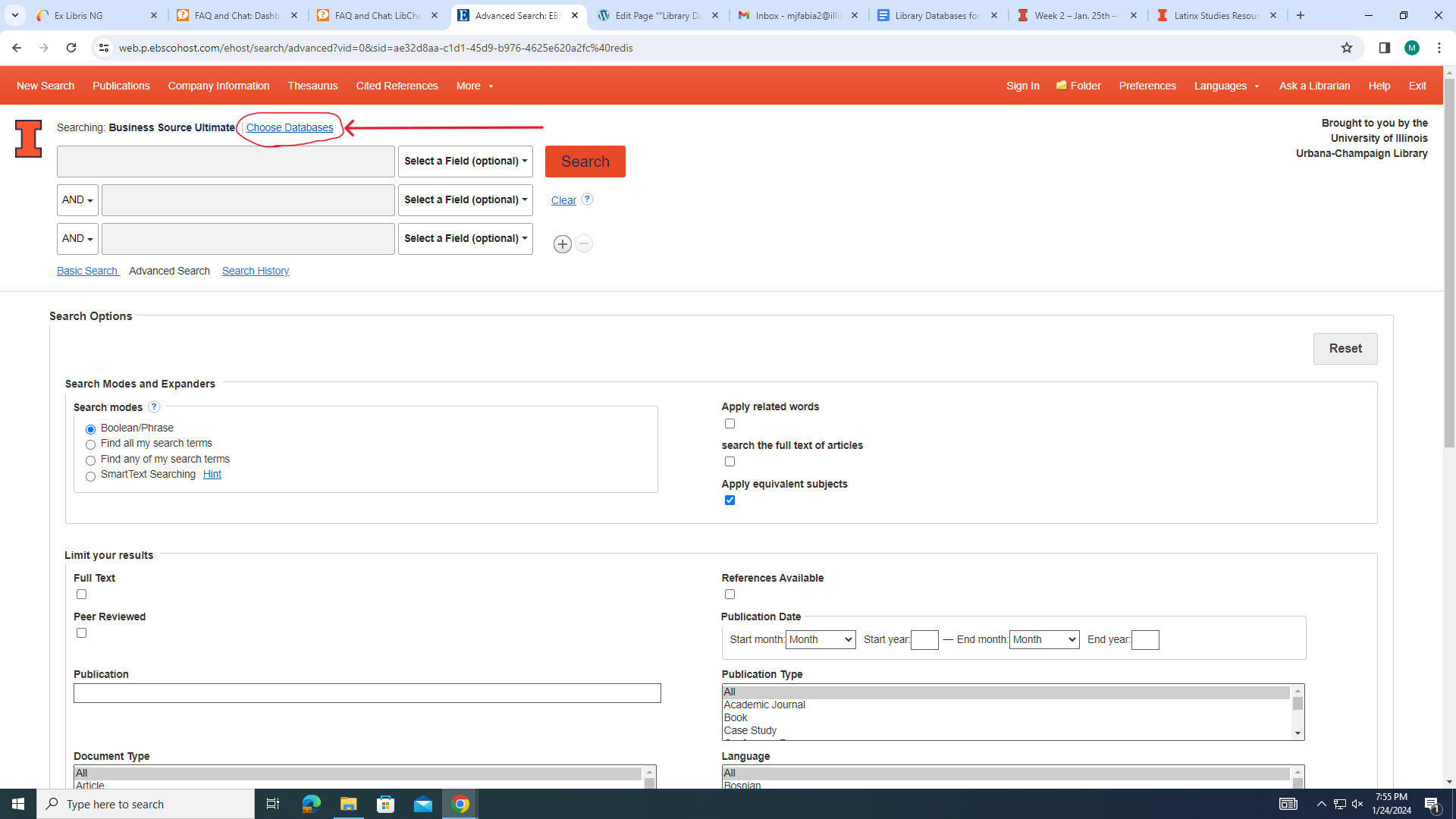
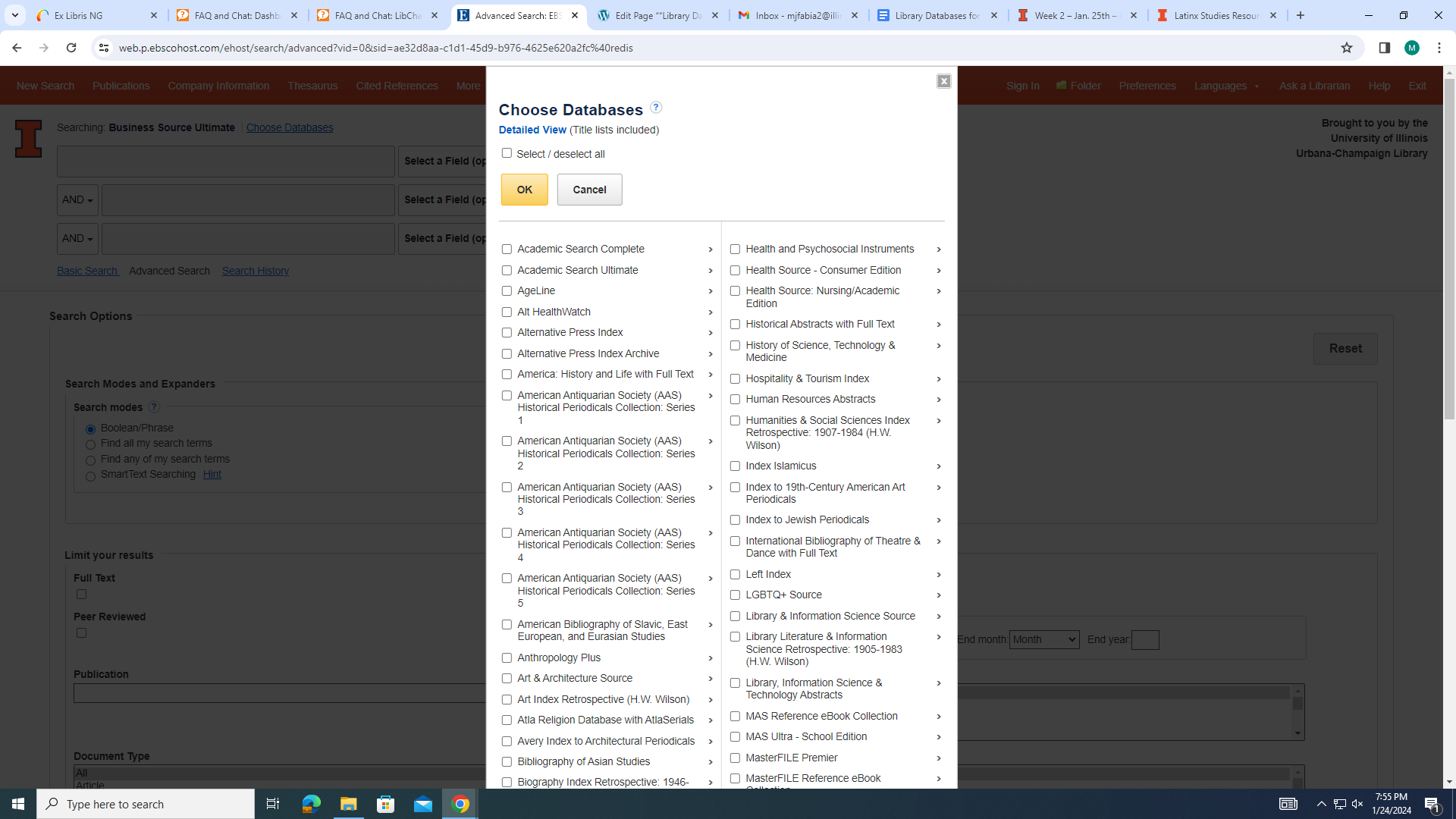
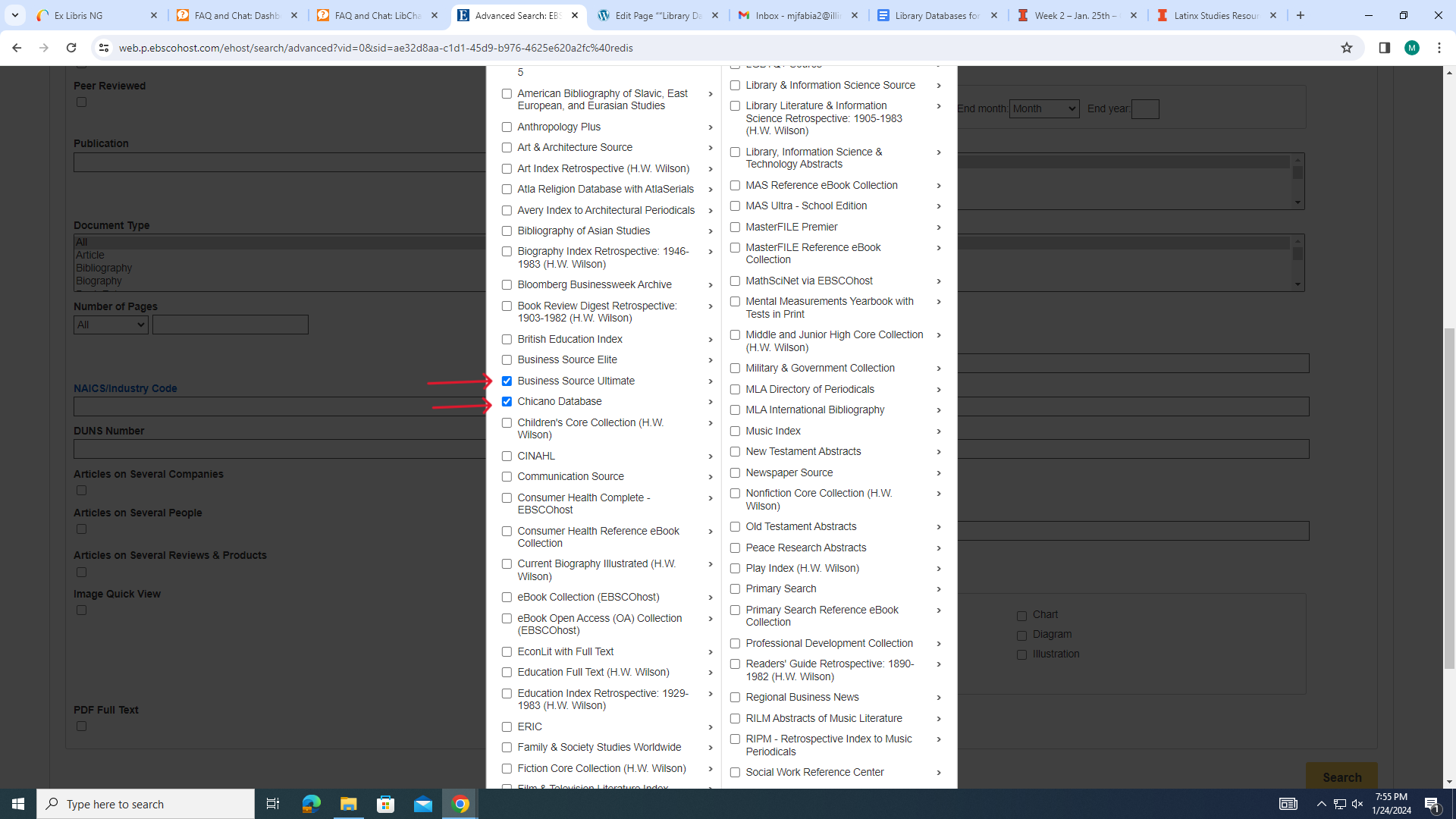
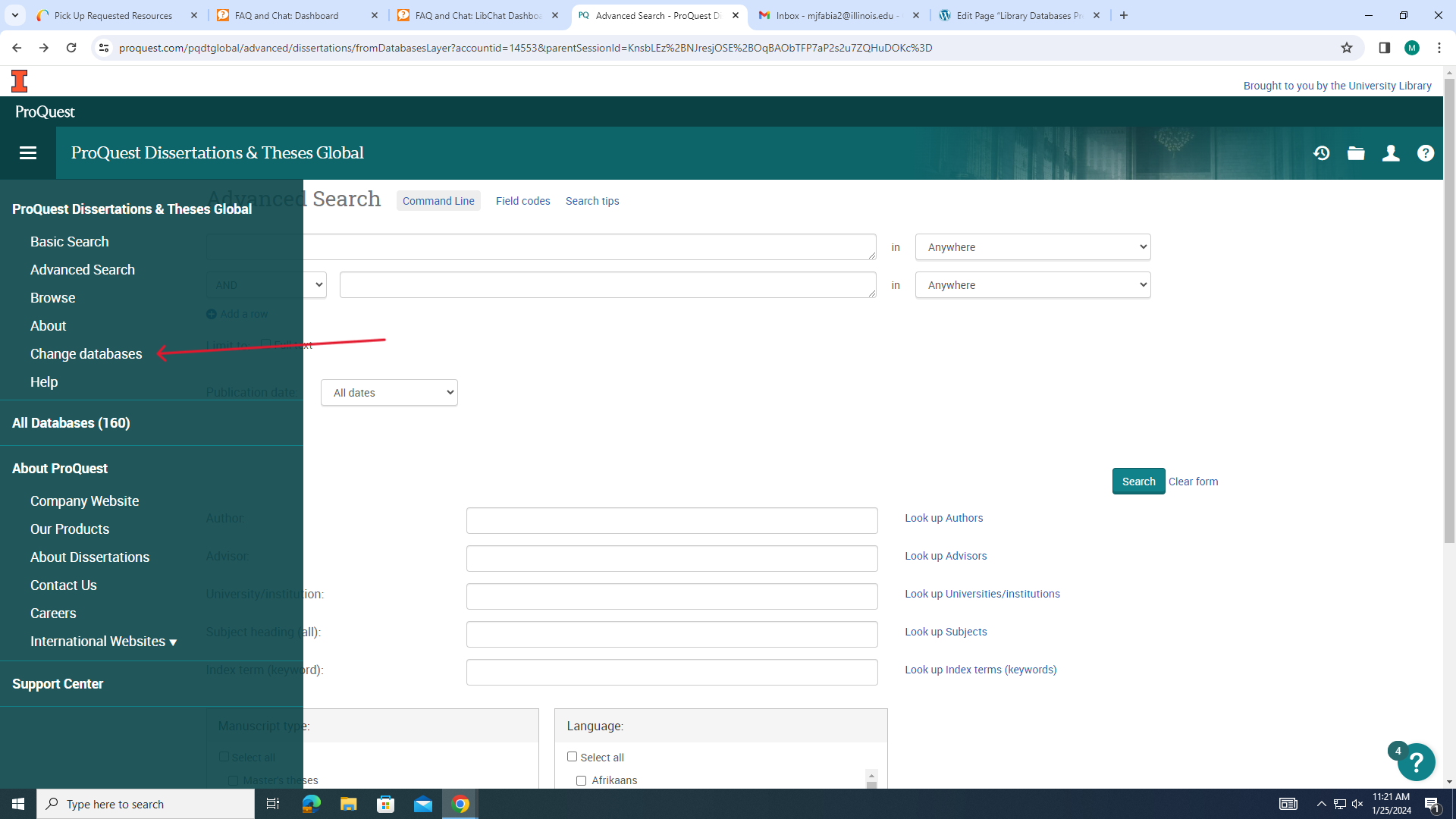
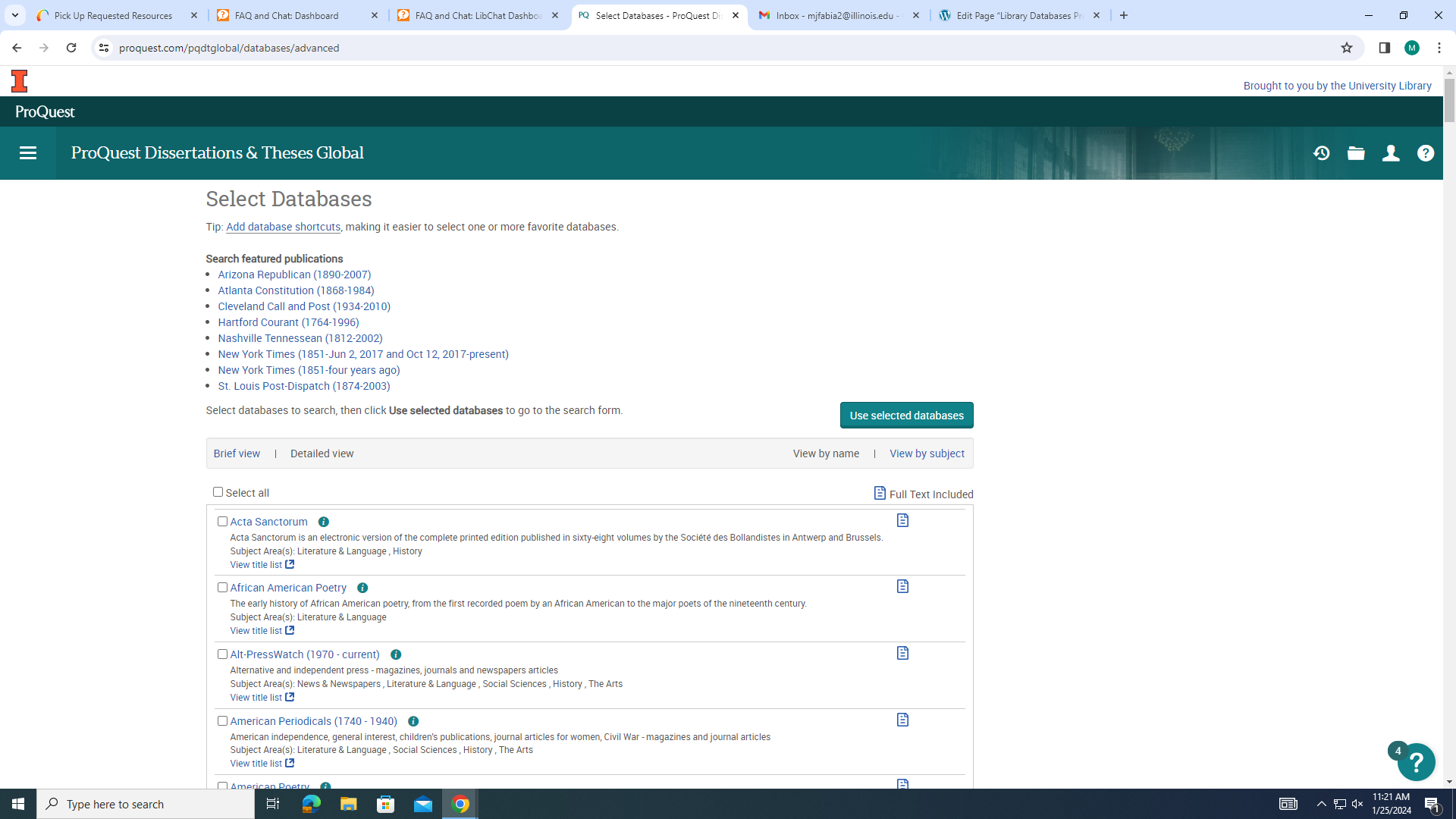
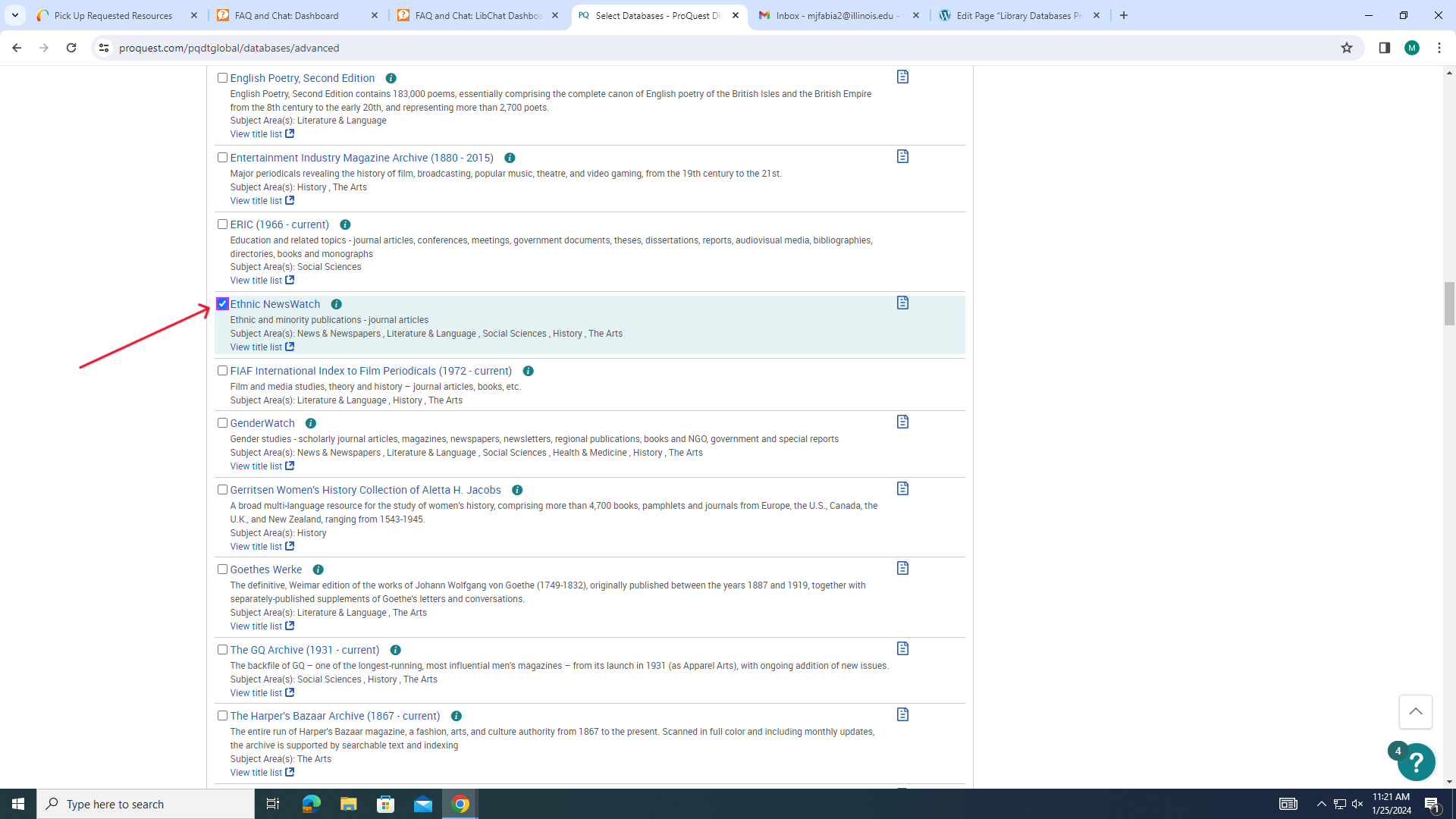
- To search multiple databases, you need to first select a database and log in. You may then select the databases you wish to include in your search.