One method for searching the holdings of an institutional or organizational archives (like the ALA Archives) is through a review of the record series structure. Like a library’s classification system, a record series structure is developed to help conceptualize where archivists may file documents or records. In addition to keyword searches, a review of how archivists file donations is a helpful strategy for locating items. Read on to learn how to search an archives without using a keyword search!
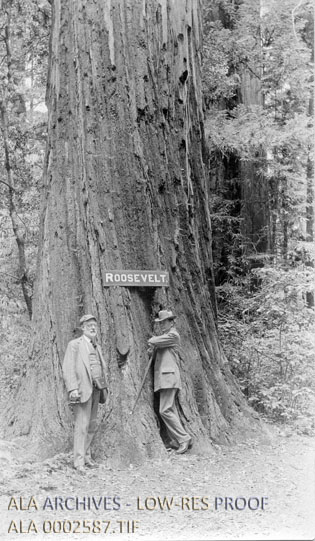
A tree is a helpful analogy for conceptualizing the traditional information architecture of institutional or organizational archives like the ALA Archives.
For the ALA Archives, there are three levels of filing: record groups (a tree trunk); record subgroups (a large tree branch); and record series (a small tree branch or leaf stem). Typically, a researcher looks at a box of folders from one (or two) record series. (You can think of boxes as leaves on the smallest tree branch or leaf stem).
For every archives, a unique record series system is developed to help track and to chart where items are stored. Often, over time, the structure of the institution changes. That creates a special challenge for archives: should all of the donated items be refiled? Often, archives keep the original record series structure for the same reasons that libraries do not change call number systems–the original design works well-enough to accommodate change with minor modifications (like changing the names of offices).

In 1973, when the ALA Archives was founded, a record series structure was developed. Since then, the ALA has changed some of its administration structure. So what did ALA Archives do? We kept this efficient system, saving the ALA information processing time and money. This underscores a research tip: the structure of an archives might be different from how you think information would be stored in an office today. Our record series structure resembles how some ALA offices filed documents during the early 1970s. Now let’s begin a concrete example.
Let’s say that you want to see ALA Council Meetings Minutes Transcriptions. First, we browse the record groups:

Each one of these clickable links is a unique organization of the ALA. For this level of organization, we have 99 available slots (or potential tree trunks) available (or imaginable). Zero (0) is reserved for unique ALA items that were not produced by the ALA. As the ALA grows, we can add more organizations at the bottom of the list. For our example, we see that “Council” is Record Group 1. Let’s click that link (or follow that trunk).
In “Council”, we see a few more subdivisions that we call “subgroups” (or branches). Next, we will browse record subgroups:

Each one of these clickable links is a different part of the Record Group “Council”. For this level of organization, we have 99 available slots (or potential tree branches). Just like Record Groups, each organizational body of the ALA may develop many different purposes or projects over time and any new additions can be added to the bottom of our list. For our example, we see that “Meetings” is Record Subgroup 1. Let’s click that link (or follow that branch).
In “Meetings” we see the last level of subdivisions that we call “series” (or the smallest tree branches). Now, we will browse record series:

Each one of these clickable links is a different part of the Record Subgroup “Meetings”. For this level of organization, we have 999 available slots (or where the smallest tree branches extend). For our example, we see that “Transcripts and Meetings, 1920-2000” is Record Series 1.
In other words, now we can ask the archivist to see Record Series 1/1/1, to find the ALA Council Meetings Minutes and Transcriptions that we needed.

Be sure to return for our next post to learn about how we read the Record Series description information in our database. See you next month!